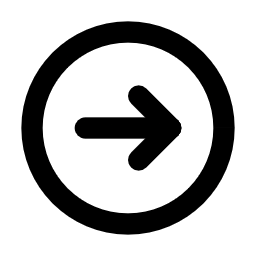- Working with Masks in Photoshop
 Masks in Photoshop are a powerful tool that opens up endless creative possibilities. They allow you to experiment with images without affecting the original pixels. This means you can hide or reveal parts of a layer, create smooth transitions, and combine elements while maintaining full control over your project. If you want to learn how… Read more: Working with Masks in Photoshop
Masks in Photoshop are a powerful tool that opens up endless creative possibilities. They allow you to experiment with images without affecting the original pixels. This means you can hide or reveal parts of a layer, create smooth transitions, and combine elements while maintaining full control over your project. If you want to learn how… Read more: Working with Masks in Photoshop - How to Create Digital Illustrations in Adobe Fresco
 Adobe Fresco is revolutionizing the digital art experience by seamlessly combining the organic fuel of traditional craftsmanship with the limitless possibilities of digital tools. Fresco provides artists with tools that mimic the properties of authentic materials such as watercolors, oils, and pencils. Consequently, it turned out to be an exceptional platform for artists seeking to… Read more: How to Create Digital Illustrations in Adobe Fresco
Adobe Fresco is revolutionizing the digital art experience by seamlessly combining the organic fuel of traditional craftsmanship with the limitless possibilities of digital tools. Fresco provides artists with tools that mimic the properties of authentic materials such as watercolors, oils, and pencils. Consequently, it turned out to be an exceptional platform for artists seeking to… Read more: How to Create Digital Illustrations in Adobe Fresco - Creating Simple Animations in After Effects
 Why After Effects is Perfect for Animation Adobe After Effects has become the industry standard for video production and motion design. It allows you to create professional animations, effects, and transitions that can be used in advertisements, films, presentations, and even social media. With basic knowledge, you can bring text, logos, graphics, and other elements… Read more: Creating Simple Animations in After Effects
Why After Effects is Perfect for Animation Adobe After Effects has become the industry standard for video production and motion design. It allows you to create professional animations, effects, and transitions that can be used in advertisements, films, presentations, and even social media. With basic knowledge, you can bring text, logos, graphics, and other elements… Read more: Creating Simple Animations in After Effects - Tips for Retouching Photos in Photoshop
 Why Photoshop is the Best Tool for Retouching Adobe Photoshop has long been the gold standard in the world of image editing. Its versatility and wide range of tools make it an indispensable resource for both beginners and professionals. Whether you’re working on portrait photography, landscapes, or commercial projects, Photoshop offers everything you need to… Read more: Tips for Retouching Photos in Photoshop
Why Photoshop is the Best Tool for Retouching Adobe Photoshop has long been the gold standard in the world of image editing. Its versatility and wide range of tools make it an indispensable resource for both beginners and professionals. Whether you’re working on portrait photography, landscapes, or commercial projects, Photoshop offers everything you need to… Read more: Tips for Retouching Photos in Photoshop - How to Use Character Animator for Creating Characters?
 What is Adobe Character Animator and Why Is It Useful? Adobe Character Animator is an innovative tool that brings 2D characters to life in real-time. The program uses a webcam and microphone to capture facial movements, voice, and even gestures, making the animation process fast and intuitive. It’s perfect for creating content for YouTube, advertisements,… Read more: How to Use Character Animator for Creating Characters?
What is Adobe Character Animator and Why Is It Useful? Adobe Character Animator is an innovative tool that brings 2D characters to life in real-time. The program uses a webcam and microphone to capture facial movements, voice, and even gestures, making the animation process fast and intuitive. It’s perfect for creating content for YouTube, advertisements,… Read more: How to Use Character Animator for Creating Characters? - Basics of Color Correction in Lightroom
 Why Color Correction is Essential in Photography Color correction is a crucial step in photo editing that not only fixes shooting errors but also adds emotional depth and professionalism to your images. Adobe Lightroom offers powerful tools for working with color, making it accessible to both beginners and experienced photographers. Lightroom stands out with its… Read more: Basics of Color Correction in Lightroom
Why Color Correction is Essential in Photography Color correction is a crucial step in photo editing that not only fixes shooting errors but also adds emotional depth and professionalism to your images. Adobe Lightroom offers powerful tools for working with color, making it accessible to both beginners and experienced photographers. Lightroom stands out with its… Read more: Basics of Color Correction in Lightroom - How to Prepare Photos for Printing in Lightroom
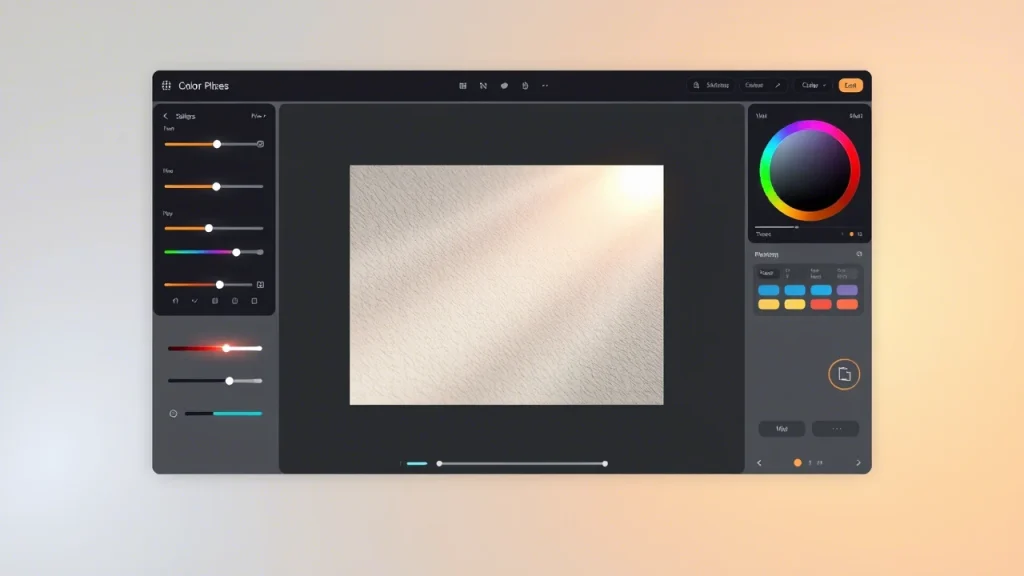 Why Preparing Photos for Print is Important Preparing photos for printing is a critical step that ensures your images look as stunning on paper as they do on screen. While digital displays offer vibrant colors and sharp details, printed images require careful adjustments to maintain quality. Adobe Lightroom provides all the tools you need to… Read more: How to Prepare Photos for Printing in Lightroom
Why Preparing Photos for Print is Important Preparing photos for printing is a critical step that ensures your images look as stunning on paper as they do on screen. While digital displays offer vibrant colors and sharp details, printed images require careful adjustments to maintain quality. Adobe Lightroom provides all the tools you need to… Read more: How to Prepare Photos for Printing in Lightroom - Using Camera Raw for Processing RAW Files
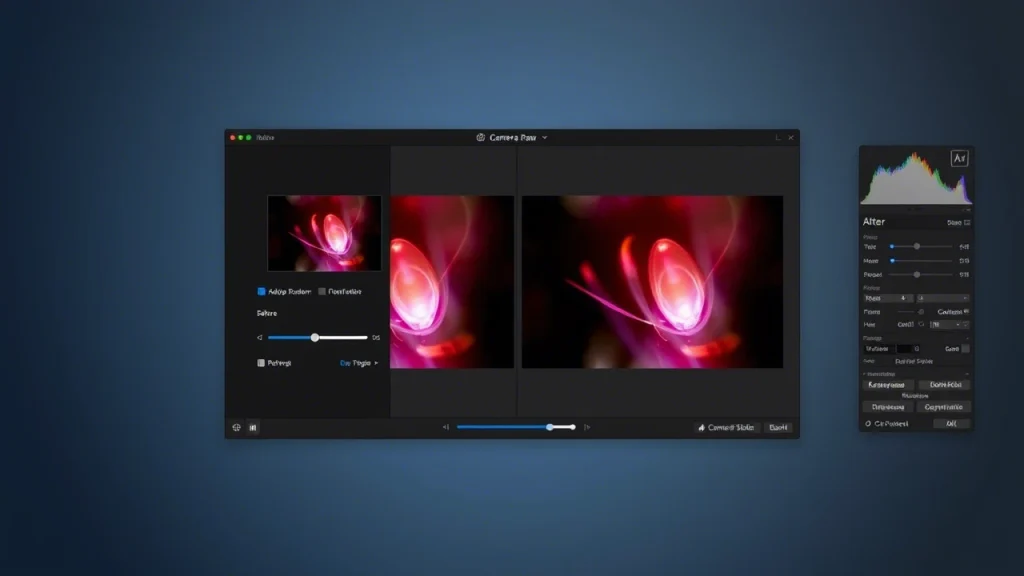 Why Use Adobe Camera Raw for RAW File Processing? Adobe Camera Raw is an indispensable tool for photographers and designers who want to unlock the full potential of their RAW files. Unlike JPEGs, RAW files retain all the data captured by your camera’s sensor, giving you unparalleled control over exposure, color, and detail. Camera Raw… Read more: Using Camera Raw for Processing RAW Files
Why Use Adobe Camera Raw for RAW File Processing? Adobe Camera Raw is an indispensable tool for photographers and designers who want to unlock the full potential of their RAW files. Unlike JPEGs, RAW files retain all the data captured by your camera’s sensor, giving you unparalleled control over exposure, color, and detail. Camera Raw… Read more: Using Camera Raw for Processing RAW Files - How to Organize Your Image Library in Adobe Bridge
 Why Organizing Your Image Library is Crucial Managing a growing collection of images can quickly become overwhelming without a proper system. Disorganized files lead to wasted time searching for specific photos, missed deadlines, and frustration. Adobe Bridge offers a powerful solution for photographers, designers, and content creators who need an efficient way to organize their… Read more: How to Organize Your Image Library in Adobe Bridge
Why Organizing Your Image Library is Crucial Managing a growing collection of images can quickly become overwhelming without a proper system. Disorganized files lead to wasted time searching for specific photos, missed deadlines, and frustration. Adobe Bridge offers a powerful solution for photographers, designers, and content creators who need an efficient way to organize their… Read more: How to Organize Your Image Library in Adobe Bridge - Fast Editing in Rush: A Step-by-Step Guide
 Why Adobe Rush is a Game-Changer for Quick Editing Adobe Rush is a powerful yet user-friendly tool designed to make video editing fast and efficient, whether you’re working on a desktop or mobile device. Its intuitive interface and seamless integration with other Adobe products make it an ideal choice for creators who need to produce… Read more: Fast Editing in Rush: A Step-by-Step Guide
Why Adobe Rush is a Game-Changer for Quick Editing Adobe Rush is a powerful yet user-friendly tool designed to make video editing fast and efficient, whether you’re working on a desktop or mobile device. Its intuitive interface and seamless integration with other Adobe products make it an ideal choice for creators who need to produce… Read more: Fast Editing in Rush: A Step-by-Step Guide - How Do You Use Express to Quickly Create Social Media Graphs?
 Why Use Express for Social Media Graphs? Express.js is a lightweight yet powerful library for Node.js that’s perfect for automating the creation of social media graphs. It allows you to process data, generate visualizations, and export them in formats optimized for platforms like Instagram, Twitter, and LinkedIn. Social media thrives on visuals, and graphs are… Read more: How Do You Use Express to Quickly Create Social Media Graphs?
Why Use Express for Social Media Graphs? Express.js is a lightweight yet powerful library for Node.js that’s perfect for automating the creation of social media graphs. It allows you to process data, generate visualizations, and export them in formats optimized for platforms like Instagram, Twitter, and LinkedIn. Social media thrives on visuals, and graphs are… Read more: How Do You Use Express to Quickly Create Social Media Graphs? - How to Create a Logo in Adobe Illustrator
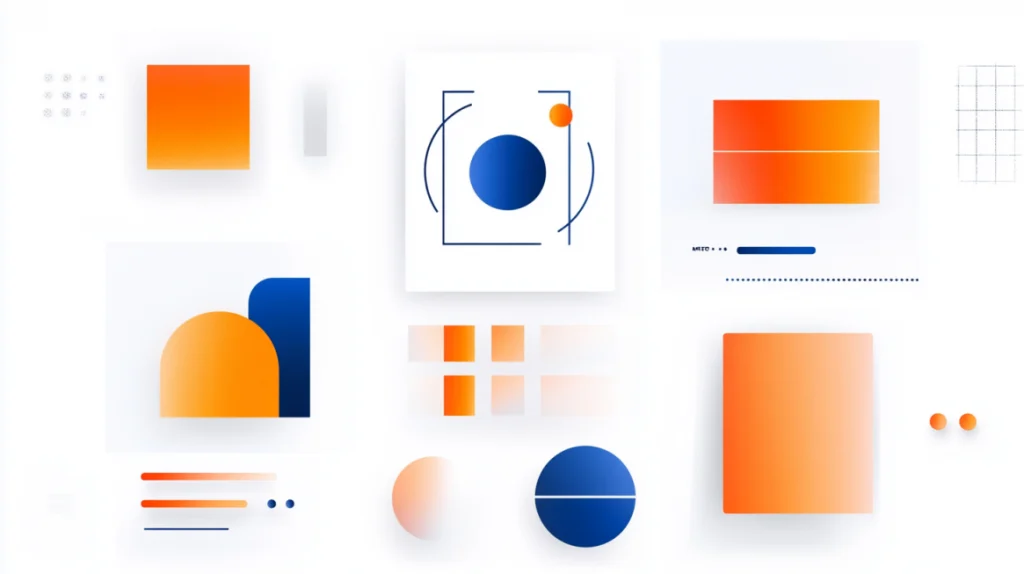 The logo is the foundation of your brand, its business card, which forms the first impression of customers. It should be unique, memorable, and professionally executed. Adobe Illustrator is an ideal tool for creating logos, as it works with vector graphics, which allows you to scale the image without loss of quality. A well-designed logo… Read more: How to Create a Logo in Adobe Illustrator
The logo is the foundation of your brand, its business card, which forms the first impression of customers. It should be unique, memorable, and professionally executed. Adobe Illustrator is an ideal tool for creating logos, as it works with vector graphics, which allows you to scale the image without loss of quality. A well-designed logo… Read more: How to Create a Logo in Adobe Illustrator - How to Export Video in Premiere Pro with Optimal Settings
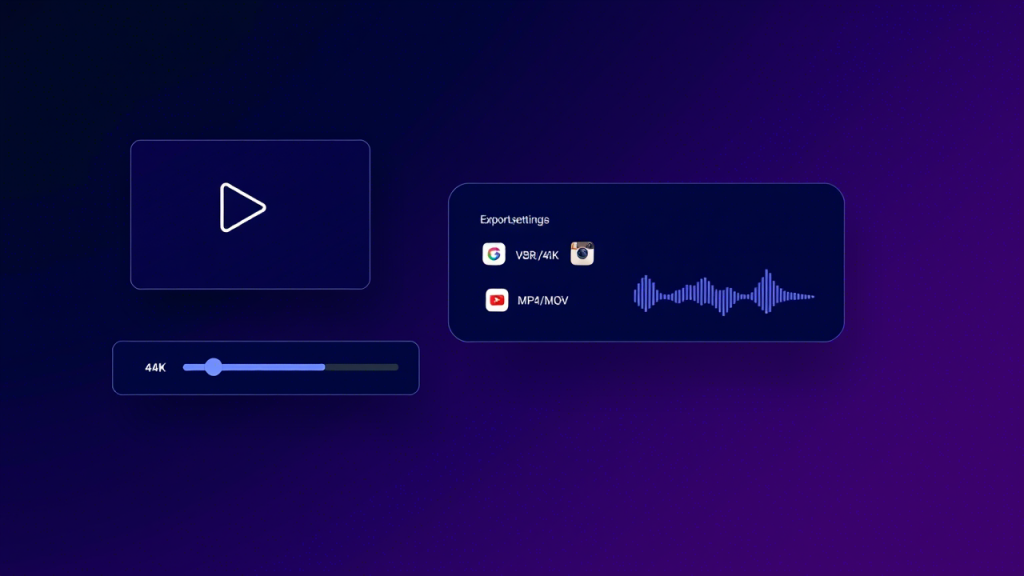 Why Is It Important to Export Videos Correctly?Exporting a video is the final step in Adobe Premiere Pro, determining the quality and compatibility of your content with publishing platforms. Mistakes at this stage can ruin all the effort you’ve put into editing. For example, choosing the wrong resolution or bitrate can degrade video quality or… Read more: How to Export Video in Premiere Pro with Optimal Settings
Why Is It Important to Export Videos Correctly?Exporting a video is the final step in Adobe Premiere Pro, determining the quality and compatibility of your content with publishing platforms. Mistakes at this stage can ruin all the effort you’ve put into editing. For example, choosing the wrong resolution or bitrate can degrade video quality or… Read more: How to Export Video in Premiere Pro with Optimal Settings
Download software, explore guides, and create professional designs, videos, and photos with Adobe Creative Cloud.