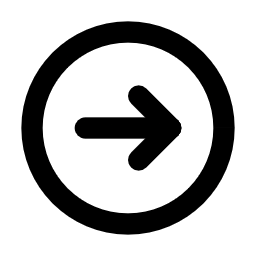Adobe Bridge
Centralized File Management and Organization Tool

Substance 3D Painter
Substance 3D Painter is a tool for texturing 3D models. Used in games, movies, and design.
What is Substance 3D Painter? The Ultimate Tool for 3D Texturing
Let’s talk about something that’s been a game-changer for me—Substance 3D Painter. I’ll be honest, when I first opened it, I thought, “Wow, this looks complicated.” There were so many panels, brushes, and settings—it felt like trying to pilot a spaceship. But then I started experimenting, and suddenly, it clicked. 3D Painter isn’t just software; it’s like having a magic wand for your 3D models.
I remember one time I was working on a character model for a game. The textures looked flat and lifeless, and I thought, “This is never going to work.” But then I used Substance 3D Painter’s smart materials, and boom—the character came alive with realistic details. It’s like turning a sketch into a masterpiece. That’s the beauty of 3D Painter—it lets you create textures that make your models pop.
Oh, and here’s a funny story—I accidentally painted over an entire model once because I didn’t save my progress. Lesson learned: always save early and often!

Top Features of Substance 3D Painter for Realistic Texturing
Alright, let’s dive into what makes Substance 3D Painter so special. Here’s the deal:
Layer-Based Workflow for Precise Control Over Textures
One of my favorite things about Substance 3D Painter is its layer-based workflow. You can stack layers, adjust opacity, and blend them together just like in Photoshop. I once worked on a project where I needed to add scratches and dirt to a weapon model. Using layers, I could control every detail without affecting the base texture. It’s like being a painter, but instead of a canvas, you’re working on a 3D model.Oh, and here’s a tip: organize your layers properly. I forgot to label them once, and it turned into a mess. Trust me, naming your layers saves a lot of headaches.
Smart Materials and Masks for Dynamic Texturing
Smart materials are a lifesaver if you want to add realistic details quickly. I used them once to create rust on a metal surface, and it looked so convincing that I almost believed it was real. These tools give you the creative freedom to experiment and perfect your textures.Though, I’ll admit, I messed up a few times. Once, I applied too much rust, and the model looked like it had been sitting in a swamp for years. Rookie mistake! But hey, that’s how you learn.
Real-Time Preview for Immediate Feedback on Your Work
One of the coolest features of Substance 3D Painter is the real-time preview. You can see exactly how your textures look on the model as you paint. I once adjusted the roughness of a material and watched it transform from shiny plastic to matte rubber right before my eyes. It’s like having a mirror for your creativity.Just don’t get too carried away—sometimes, less is more!
Seamless Integration with 3D Modeling Software
If you’re already using other 3D tools like Blender, Unity, or Unreal Engine, Substance 3D Painter integrates seamlessly with them. Need to export textures for a game engine? It’s as easy as clicking a button. It’s like having a team of tools working together effortlessly.Well, most of the time. Occasionally, file formats can cause issues, but hey, nothing’s perfect.
How Substance 3D Painter is Used Across Different Fields
Substance 3D Painter is incredibly versatile. Here are some common ways people use it:
- Game Development: Creating High-Quality Textures for Characters and Environments
Game developers love Substance 3D Painter for its ability to create realistic textures for characters, weapons, and environments. I once worked on a sci-fi game where we needed to texture a futuristic spaceship. With 3D Painter, I added scratches, dirt, and wear-and-tear effects that made it look battle-tested. It’s like turning a blank model into a living, breathing part of the game world.Though, I’ll admit, I spent way too much time tweaking the reflections on the ship’s windows. Perfectionism kicks in sometimes! - Film and Animation: Designing Realistic Props and Sets
Filmmakers and animators use Substance 3D Painter to create photorealistic props and sets. I worked on a short animated film once where we needed to texture a wooden table. Using Substance, I added grain, scratches, and even subtle stains—it looked so real that the audience couldn’t tell it was CGI. It’s like painting with light and shadow.I also tried creating a weathered stone wall for a fantasy scene. Let’s just say, it felt like I was building the set myself! - Product Design: Visualizing Products with Photorealistic Textures
Whether you’re designing a car, a phone, or furniture, Substance 3D Painter helps you visualize products with stunning realism. I once created textures for a virtual prototype of a sneaker, and the client loved how detailed it looked. It’s like turning an idea into a tangible product.
To better understand Substance 3D Painter’s strengths, here’s a comparison table:
| Feature | Substance 3D Painter | Quixel Mixer | Blender |
|---|---|---|---|
| Layer-based workflow | Yes | No | Limited |
| Smart materials | Advanced | Basic | Advanced |
| Real-time preview | Yes | No | Yes |
| Price | Subscription-based | Free | Free |
System Requirements for Installing Substance 3D Painter on Your Computer
Before you start using Substance 3D Painter, make sure your system meets these requirements:
- Operating System: Windows 10 (64-bit) or macOS 10.15 (or later).
- Processor: Intel or AMD with 64-bit support.
- RAM: At least 16 GB (32 GB recommended for heavy projects).
- Graphics Card: NVIDIA or AMD with at least 4 GB VRAM.
It’s like setting up your workspace before diving into a project—you need the right tools to get the job done. Sounds simple, but trust me, I’ve forgotten to check compatibility before, and it’s a headache you don’t need. your vision to life.
Beginner’s Guide to Mastering Substance 3D Painter for Texturing
If you’re new to Substance 3D Painter, don’t stress—it’s pretty straightforward. Here are a few tips to help you get started:
- Understanding Layers and Smart Materials for Efficient Workflow
Start by learning how layers and smart materials work. They’re the backbone of your texturing process. I once spent hours manually painting details that I later realized could’ve been done with a single smart material. Lesson learned: always explore the built-in library first. - Using Baking Tools to Generate Maps Quickly
Spend some time experimenting with baking tools. They generate maps like normal, ambient occlusion, and curvature automatically, saving you tons of time. I once baked maps for a complex model, and it made texturing so much easier. It’s like having a shortcut button for your workflow. - Practicing with Simple Projects to Build Confidence
Begin with small projects, like texturing a simple object like a mug or a cube. Once you’re comfortable, move on to more complex tasks like creating realistic skin textures or environment assets.
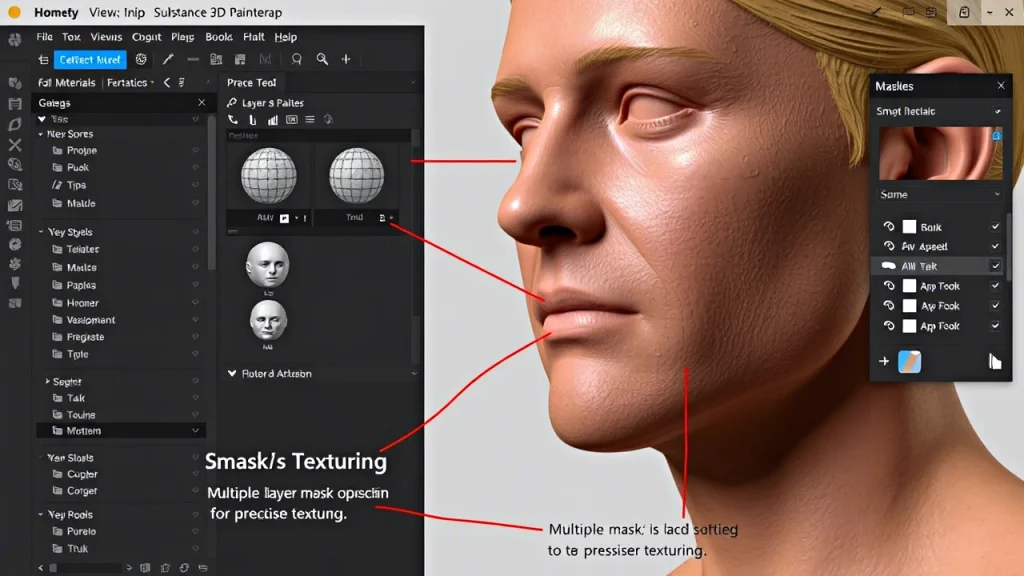
Substance 3D Painter vs. Other Texturing Tools: Why It Stands Out
Sure, there are alternatives like Quixel Mixer and Blender, but 3D Painter has its own charm:
- Professional Tools and Regular Updates
Adobe consistently rolls out updates, adding new features and improving existing ones. Plus, you’ll have access to dedicated customer support if you run into issues. - Integration with Adobe Creative Cloud
If you’re already using Photoshop, Illustrator, or After Effects, 3D Painter fits perfectly into your workflow. It’s like having all your creative tools in one ecosystem. - Industry Standard
3D Painter is widely used in the gaming, film, and product design industries. Learning it not only boosts your skills but also makes you more employable.
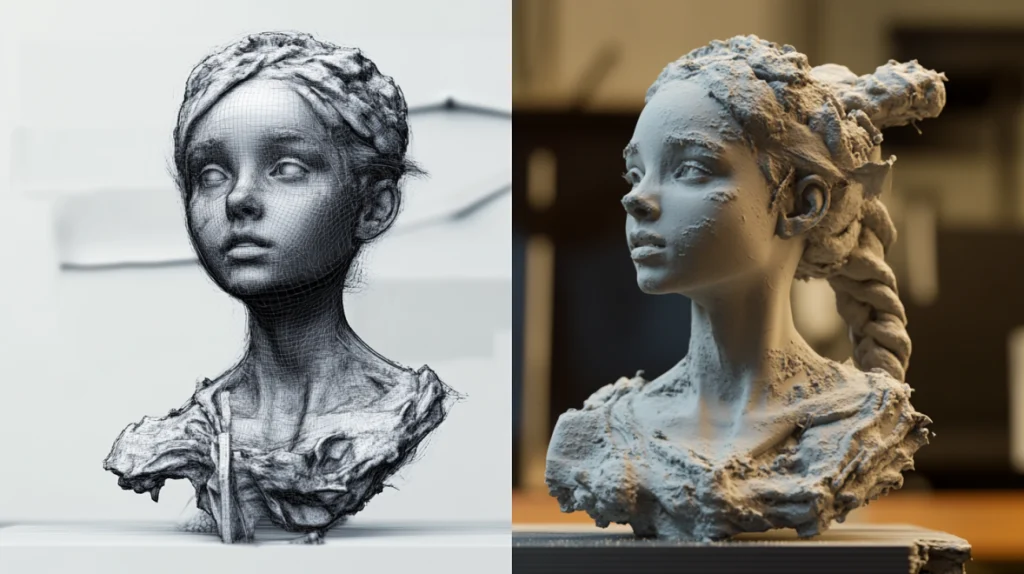
Substance 3D Painter in the Creative Cloud Ecosystem: Seamless Collaboration
3D Painter works well with other Adobe tools:
- Substance 3D Designer: For creating custom materials.
- Adobe Photoshop: For editing texture maps.
- Unity and Unreal Engine: For game development integration.
Learn more about these tools:
Frequently Asked Questions About Substance 3D Painter Answered
Here are answers to some common questions:
Can I Use 3D Painter for Free? Pricing and Trial Options
No, 3D Painter requires a subscription through Adobe Creative Cloud. However, Adobe offers a free trial for new users.
What Makes 3D Painter Unique Compared to Other Tools?
3D Painter stands out with its advanced layer-based workflow, smart materials, and seamless integration with Adobe CC.
Is 3D Painter Suitable for Beginners?
Absolutely! While it has advanced tools, 3D Painter caters to newcomers with user-friendly interfaces and tutorials.
Download Substance 3D Painter today and start your journey: Download Now .