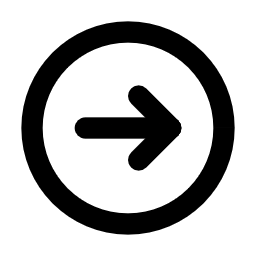Adobe Substance 3D Stager
Professional Tool for 3D Scene Composition and Rendering

Substance 3D Stager
Substance 3D Stager is a program for creating 3D scenes and compositions. Perfect for visualizing ideas.
What is Substance 3D Stager? The Ultimate Tool for 3D Scene Composition
Let’s talk about something that’s been a game-changer for me—Substance 3D Stager. When I first opened it, I thought, “Is this really as easy as it looks?” Spoiler alert: it is! Stager isn’t just software; it’s like having a virtual studio where you can build, light, and render scenes with ease.
I remember one time I was working on a product visualization project. I needed to showcase a new chair design, but I didn’t have access to a physical prototype. Instead, I imported a 3D model into Stager, added realistic lighting, and rendered the scene. It looked so photorealistic that the client thought it was a real photo. That’s the magic of Substance 3D Stager—it turns your ideas into professional visuals without breaking a sweat.
Oh, and here’s a funny story—I accidentally placed a tree upside down in one of my early scenes. It looked like some kind of surreal art piece! Lesson learned: always double-check your object placements.

Top Features of Substance 3D Stager for 3D Scene Design
Alright, let’s dive into what makes Substance 3D Stager so special. Here’s the deal:
Intuitive Drag-and-Drop Interface for Easy Scene Building
One of my favorite things about Stager is how simple it is to use. You can drag and drop 3D models, adjust their positions, and scale them with just a few clicks. I once worked on a project where I needed to create a living room scene. Using Stager, I placed furniture, adjusted the camera angle, and added lighting—all within minutes. It’s like playing with toys, but instead of plastic, you’re working with pixels.Though, I’ll admit, I got carried away with the scaling tool once and ended up with a tiny lamp next to a giant couch. Rookie mistake!
Real-Time Rendering for Instant Visual Feedback
One of the coolest features of Stager is its real-time rendering. You can see exactly how your scene will look as you tweak settings like lighting, materials, and camera angles. I once adjusted the shadows in a product shot and watched the scene transform from flat to dimensional right before my eyes. It’s like having a mirror for your creativity.Just don’t overdo it—sometimes, simplicity works best!
Advanced Lighting and Material Tools for Photorealism
If you’re aiming for photorealism, Stager has all the tools you need. I used the advanced lighting features once to create a sunset scene, complete with warm tones and soft shadows. The result was so convincing that I almost felt the warmth of the sun. These tools give you the creative freedom to experiment and push the limits of realism.I also tried creating a glass material for a vase. Let’s just say, it looked so realistic that I almost reached out to touch it!
Seamless Integration with Adobe Creative Cloud Tools
If you’re already using other Adobe tools like Photoshop or Illustrator, Stager integrates seamlessly with them. Need to edit textures or import assets? It’s as easy as clicking a button. It’s like having all your creative tools connected by an invisible thread.Well, most of the time. Occasionally, file formats can cause issues, but hey, nothing’s perfect.
How Substance 3D Stager is Used Across Different Fields
Substance 3D Stager is incredibly versatile. Here are some common ways people use it:
- Product Design: Creating Lifelike Product Visualizations
Product designers love Stager for its ability to create lifelike visualizations. I once worked on a project where we needed to showcase a new smartphone. Using Stager, I added realistic lighting, reflections, and materials—it looked so real that the client couldn’t believe it was CGI. It’s like turning a concept into a tangible product.Though, I’ll admit, I spent way too much time tweaking the reflections on the screen. Perfectionism kicks in sometimes! - Advertising: Designing High-Quality Marketing Materials
Advertisers use Stager to create high-quality visuals for campaigns. I worked on a project once where we needed to visualize a luxury watch. Using Stager, I added subtle details like scratches and fingerprints—it looked so authentic that it could’ve been a real photo. It’s like painting with light and shadow.I also tried creating a scene for a perfume bottle. Let’s just say, it felt like I was directing a photoshoot! - Film and Animation: Building Immersive 3D Environments
Filmmakers and animators use Stager to build immersive environments. I once created a futuristic cityscape for a short film, complete with glowing neon lights and reflective surfaces. It looked so convincing that the audience couldn’t tell it was CGI. It’s like bringing imagination to life.
To better understand Stager’s strengths, here’s a comparison table:
| Feature | Substance 3D Stager | Blender | Cinema 4D |
|---|---|---|---|
| Drag-and-drop workflow | Yes | No | Limited |
| Real-time rendering | Yes | Basic | Advanced |
| Integration with Adobe CC | Yes | No | No |
| Price | Subscription-based | Free | One-time purchase |
System Requirements for Installing Substance 3D Stager on Your Computer
Before you start using Substance 3D Stager, make sure your system meets these requirements:
- Operating System: Windows 10 (64-bit) or macOS 10.15 (or later).
- Processor: Intel or AMD with 64-bit support.
- RAM: At least 16 GB (32 GB recommended for heavy projects).
- Graphics Card: NVIDIA or AMD with at least 4 GB VRAM.
It’s like setting up your workspace before diving into a project—you need the right tools to get the job done. Sounds simple, but trust me, I’ve forgotten to check compatibility before, and it’s a headache you don’t need.
Beginner’s Guide to Mastering Substance 3D Stager for Scene Creation
If you’re new to Substance 3D Stager, don’t stress—it’s pretty straightforward. Here are a few tips to help you get started:
- Using Pre-Made Assets from Adobe Stock for Quick Prototyping
Start by exploring Adobe Stock’s library of 3D models and materials. They’re a great way to quickly prototype your scenes. I once used a pre-made car model and added custom lighting—it saved me hours of modeling time. Lesson learned: leverage pre-made assets to speed up your workflow. - Experimenting with Lighting and Camera Angles for Realism
Spend some time experimenting with lighting and camera angles. They can make or break your scene. I once adjusted the lighting in a product shot and watched it transform from dull to dynamic. It’s like being a photographer, but instead of a camera, you’re using sliders. - Practicing with Simple Projects to Build Confidence
Begin with small projects, like creating a basic interior scene or visualizing a single product. Once you’re comfortable, move on to more complex tasks like designing entire environments or multi-object compositions.
Substance 3D Stager vs. Other 3D Scene Tools: Why It Stands Out
Sure, there are alternatives like Procreate and Krita, but Fresco offers a unique combination of features that’s hard to beat. Here’s why:
Cloud Storage for Easy Access
With Adobe’s cloud integration, your projects are always backed up and accessible from any device. It’s like having a virtual assistant that keeps everything organized.
Realistic Brushes That Feel Alive
Fresco’s Live Brushes are unmatched when it comes to mimicking traditional media. Whether you’re working with oil or watercolor, the results are stunningly lifelike.
Seamless Integration with Adobe Creative Cloud
If you’re already using Photoshop or Illustrator, Fresco fits perfectly into your workflow. It’s like having a team of tools that work together effortlessly.

Substance 3D Stager in the Creative Cloud Ecosystem: Seamless Collaboration
Substance 3D Stager works well with other Adobe tools:
- Substance 3D Painter: For applying textures to models.
- Adobe Dimension: For simpler 3D compositions.
- Adobe Stock: Accessing high-quality 3D assets.
Learn more about these tools:
Frequently Asked Questions About Substance 3D Stager Answered
Here are answers to some common questions:
Can I Use Substance 3D Stager for Free? Pricing and Trial Options
No, Substance 3D Stager requires a subscription through Adobe Creative Cloud. However, Adobe offers a free trial for new users.
What Makes Substance 3D Stager Unique Compared to Other Tools?
Stager stands out with its intuitive drag-and-drop workflow, real-time rendering, and seamless integration with Adobe CC.
Is Substance 3D Stager Suitable for Beginners?
Absolutely! While it has advanced tools, Stager caters to newcomers with user-friendly interfaces and tutorials.
Download Substance 3D Stager today and start designing: Download Now .