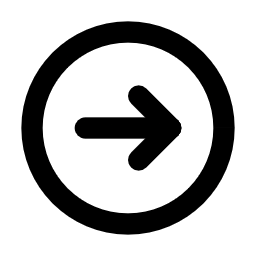Adobe Acrobat DC
The Ultimate Tool for PDF Editing and Document Management

Acrobat DC
Adobe Acrobat DC is a program for creating, editing, and signing PDF files. An essential tool for document management.
What is Adobe Acrobat DC? The Ultimate PDF Powerhouse
Let’s talk about something that’s been a lifesaver for me—Adobe Acrobat DC. When I first started using it, I thought, “Do I really need another PDF tool?” But then I realized, Acrobat DC isn’t just another tool—it’s like having a Swiss Army knife for documents. Whether you’re editing, signing, or sharing PDFs, this software does it all.
I remember one time I was working on a contract for a client. The deadline was tight, and I needed to make last-minute changes. Instead of starting from scratch, I opened the document in Acrobat DC, edited the text, added my signature, and sent it off—all within minutes. It’s like having a personal assistant for your documents. That’s the beauty of Acrobat DC—it simplifies tasks that would otherwise take hours.
Oh, and here’s a funny story—I accidentally sent a draft version of a document once because I forgot to save the final edits. Lesson learned: always double-check before hitting send!

Why Adobe Acrobat DC is More Than Just a PDF Editor
Alright, let’s dive into what makes Adobe Acrobat DC so special. Here’s why it stands out:
Advanced PDF Editing for Professional-Quality Documents
One of my favorite things about Acrobat DC is how easy it is to edit PDFs. You can change text, images, and even entire sections of a document without breaking a sweat. I once worked on a report where I needed to update charts and graphs. Using Acrobat DC, I replaced the outdated visuals with new ones seamlessly. It’s like being a sculptor, but instead of clay, you’re shaping documents.Though, I’ll admit, I messed up a few times. Once, I accidentally deleted an entire paragraph while trying to edit a single word. Rookie mistake! But hey, that’s how you learn.
Secure E-Signature Tools for Signing Contracts and Forms
If you’ve ever had to sign a contract remotely, you know how tedious it can be. Acrobat DC’s e-signature tools make it a breeze. I used them once to sign a lease agreement, and the process was so smooth that I almost forgot I wasn’t physically present. These tools give you peace of mind knowing your documents are secure and legally binding.Actually, I also tried sending a document for multiple signatures. Let’s just say, it felt like I was running my own virtual office!
Seamless Cloud Integration for Access Anywhere
With Acrobat DC, your files are always at your fingertips, thanks to cloud integration. I once accessed a document from my phone while traveling, made quick edits, and shared it with my team. It’s like carrying your office in your pocket.Interestingly enough, I didn’t even need to download the file beforehand—it synced automatically. Talk about convenience!
Collaboration Tools for Teamwork on Shared Documents
Need to work on a document with your team? Acrobat DC’s collaboration tools have got you covered. You can add comments, annotations, and even track changes in real-time. I once collaborated on a project proposal with colleagues from different cities, and the feedback loop was seamless. It’s like having a virtual meeting room for your documents.Just don’t forget to resolve comments after making changes—otherwise, things can get messy!
From Business to Education: How Acrobat DC Transforms Document Workflows
Adobe Acrobat DC is incredibly versatile. Here’s how people use it in various industries:
- Business: Streamlining Contracts and Legal Documents
Business professionals love Acrobat DC for its ability to handle contracts and legal documents with ease. I once helped a friend finalize a business agreement, and Acrobat DC made it simple to edit clauses, add signatures, and share the final version. It’s like turning a complicated legal process into a straightforward task.Though, I’ll admit, I spent way too much time tweaking the formatting. Perfectionism kicks in sometimes! - Education: Creating and Sharing Study Materials
Students and teachers use Acrobat DC to create and share study materials. I worked on a project once where we needed to distribute lecture notes to students. Using Acrobat DC, I converted Word files into PDFs and added interactive links—it was a hit! It’s like giving students a digital textbook.I also tried adding quizzes to a PDF. Let’s just say, it felt like I was designing an e-learning platform! - Freelancing: Managing Invoices and Client Agreements
Freelancers rely on Acrobat DC to manage invoices and client agreements. I once created an invoice template and reused it for multiple clients—it saved me hours of manual work. It’s like having a personal accountant who never takes a day off.
To better understand Acrobat DC’s strengths, here’s a comparison table:
| Feature | Adobe Acrobat DC | Foxit Reader | PDFelement |
|---|---|---|---|
| Advanced PDF editing | Yes | Limited | Yes |
| E-signature tools | Advanced | Basic | Advanced |
| Cloud integration | Yes | No | Yes |
| Price | Subscription-based | Free | One-time purchase |
System Requirements: Preparing Your Device for Acrobat DC Magic
Before you start using Adobe Acrobat DC, make sure your system meets these requirements:
- Operating System: Windows 10 (64-bit) or macOS 10.15 (or later).
- Processor: Intel or AMD with 64-bit support.
- RAM: At least 4 GB (8 GB recommended for heavy tasks).
- Disk Space: Around 4.5 GB free space for installation.
It’s like setting up your workspace before diving into a project—you need the right tools to get the job done. Sounds simple, but trust me, I’ve forgotten to check compatibility before, and it’s a headache you don’t need.
Getting Started with Acrobat DC: Tips and Tricks for New Users
If you’re new to Adobe Acrobat DC, don’t stress—it’s pretty straightforward. Here are a few tips to help you get started:
- Using the Toolbar for Basic PDF Editing Tasks
Start by exploring the toolbar. It’s packed with tools for editing text, images, and more. I once edited a resume using the toolbar, and it looked so polished that I landed an interview. Lesson learned: mastering the basics goes a long way. - Adding Comments and Annotations for Collaboration
Spend some time experimenting with comments and annotations. They’re great for collaborating with others. I once used them to review a colleague’s report, and the feedback was well-received. It’s like leaving sticky notes on a virtual whiteboard. - Practicing with Simple Projects to Build Confidence
Begin with small projects, like editing a single-page document or adding a signature. Once you’re comfortable, move on to more complex tasks like merging files or creating forms.
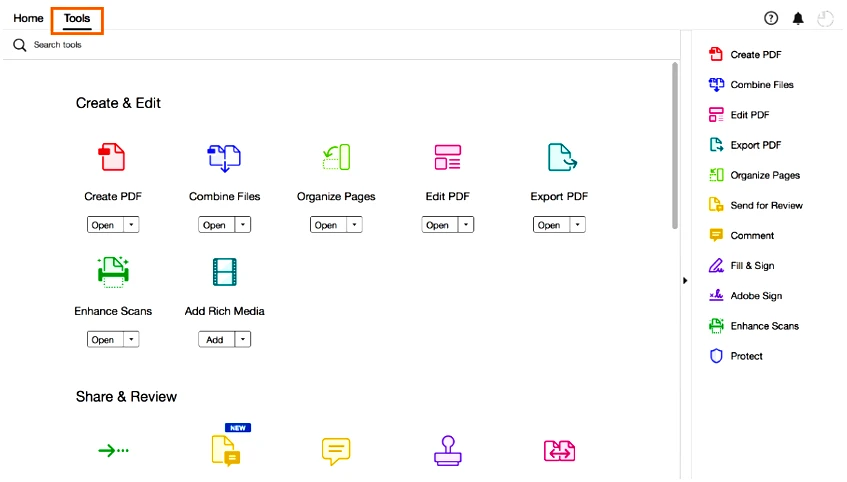
Acrobat DC vs. the Competition: Why It’s the Clear Winner
Sure, there are alternatives like Foxit Reader and PDFelement, but Adobe Acrobat DC has its own charm:
- Professional Tools and Regular Updates
Adobe consistently rolls out updates, adding new features and improving existing ones. Plus, you’ll have access to dedicated customer support if you run into issues. - Integration with Adobe Creative Cloud
If you’re already using Photoshop, Illustrator, or other Adobe tools, Acrobat DC fits perfectly into your workflow. It’s like having all your creative tools connected by an invisible thread. - Industry Standard
Acrobat DC is widely used in business, education, and freelancing. Learning it not only boosts your skills but also makes you more employable.
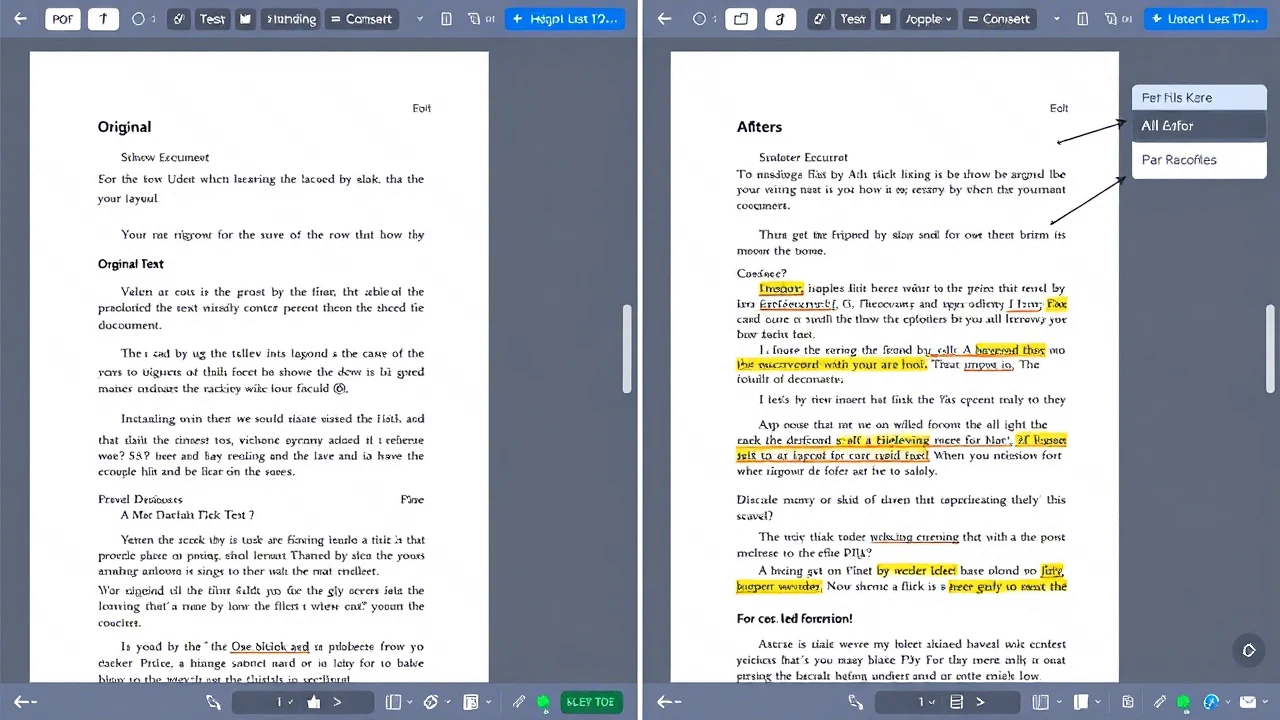
How Acrobat DC Fits into the Adobe Ecosystem for Seamless Productivity
Adobe Acrobat DC works well with other Adobe tools:
- Adobe Sign: For secure digital signatures.
- Adobe Scan: For converting physical documents into PDFs.
- Adobe Document Cloud: Accessing files anytime, anywhere.
Your Burning Questions About Acrobat DC—Answered!
Here are answers to some common questions:
Can I Use Adobe Acrobat DC for Free? Pricing and Trial Options
No, Adobe Acrobat DC requires a subscription through Adobe Creative Cloud. However, Adobe offers a free trial for new users.
What Makes Adobe Acrobat DC Unique Compared to Other PDF Tools?
Acrobat DC stands out with its advanced editing tools, secure e-signature capabilities, and seamless cloud integration.
Is Adobe Acrobat DC Suitable for Beginners?
Absolutely! While it has advanced tools, Acrobat DC caters to newcomers with user-friendly interfaces and tutorials.
Download Adobe Acrobat DC today and start managing PDFs like a pro: Download Now .