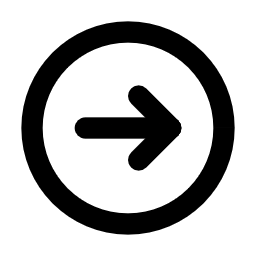Adobe InDesign
Adobe InDesign: Mastering the Art of Professional Layout Design

InDesign
Adobe InDesign is a program for layout of books, magazines, brochures, and other print materials. A professional choice for editorial design.
InDesign
Let’s talk about a tool that has become essential for anyone working in publishing—Adobe InDesign. Since its release in 1999, InDesign has been the go-to software for creating professional layouts, whether for print or digital media. From magazines and books to brochures and interactive PDFs, InDesign is designed to handle all your layout needs with precision and flexibility.
I remember the first time I opened InDesign—it felt like stepping into a world where creativity meets control. Need to create a magazine layout that looks flawless in print? Done. Want to design an interactive brochure for your client? Easy. InDesign doesn’t just help you create designs—it empowers you to bring your ideas to life with accuracy and style.

Key Features of Adobe InDesign
Here’s what makes InDesign stand out as the ultimate layout design tool:
Layout Tools: Precision and Flexibility
InDesign offers everything you need to create professional layouts. Text blocks, tables, and image placement tools make it easy to organize content efficiently. Whether you’re aligning elements or adjusting spacing, InDesign ensures every detail is perfect.
Advanced Typography: Control Every Detail
Typography is at the heart of any great design, and InDesign excels here. Its advanced typographic controls let you fine-tune kerning, leading, and tracking. I once spent hours tweaking the spacing in a magazine headline, and InDesign made the process smooth and intuitive.
Integration with Adobe Fonts and Adobe Stock
Finding the right font or image can be time-consuming, but InDesign simplifies this with seamless integration with Adobe Fonts and Adobe Stock. It’s like having access to a library of high-quality resources right at your fingertips.
Interactive Elements: Bridging Print and Digital
InDesign isn’t limited to print—it’s also a powerful tool for digital publishing. You can add buttons, hyperlinks, and animations to create interactive PDFs and e-books. This makes it ideal for projects that need to engage audiences across different platforms.
Applications of Adobe InDesign
InDesign is incredibly versatile, and here are some of the most common ways it’s used:
- Book and Magazine Layouts
Whether you’re designing a novel or a glossy magazine, InDesign ensures your pages look polished and professional. The grid system makes it easy to align text and images perfectly. - Brochures, Catalogs, and Flyers
Marketing materials need to grab attention, and InDesign’s tools make it simple to combine text, images, and graphics into designs that stand out. It’s perfect for creating materials that leave a lasting impression. - Interactive PDFs and Digital Publications
Interactive PDFs are a game-changer for digital media. With InDesign, you can add buttons, links, and videos to create engaging experiences for your audience. It’s ideal for presentations, reports, or online catalogs.
To better understand InDesign’s strengths, here’s a comparison table:
| Feature | Adobe InDesign | Scribus | Microsoft Publisher |
|---|---|---|---|
| Advanced typography | Yes | Limited | Limited |
| Integration with Adobe CC | Yes | No | No |
| Interactive elements | Yes | No | Limited |
| Price | Subscription-based | Free | One-time purchase |
Technical Requirements
Before you start using InDesign, ensure your system meets these requirements:
- Operating System: Windows 10 or macOS 10.15 (or later).
- Processor: Intel or AMD with 64-bit support.
- RAM: At least 8 GB (16 GB recommended for heavy projects).
- Disk Space: Around 4 GB free space.
Having the right setup ensures smooth performance while working on complex layouts.
Tips for Getting Started with InDesign
If you’re new to InDesign, here are a few tips to help you get started:
- Master Text Blocks and Styles
Start by experimenting with text blocks and paragraph styles. These tools will save you time and ensure consistency across your designs. Think of them as the foundation of your layout. - Use Grids and Guides
InDesign’s grid system is essential for precise alignment. Use grids and guides to keep your elements organized and visually appealing. They’re especially helpful when working on multi-page documents. - Create Simple Layouts for Practice
Begin with small projects, like a one-page flyer or a basic brochure. Once you’re comfortable, move on to more complex projects like multi-page documents. Practice is key to mastering any tool.
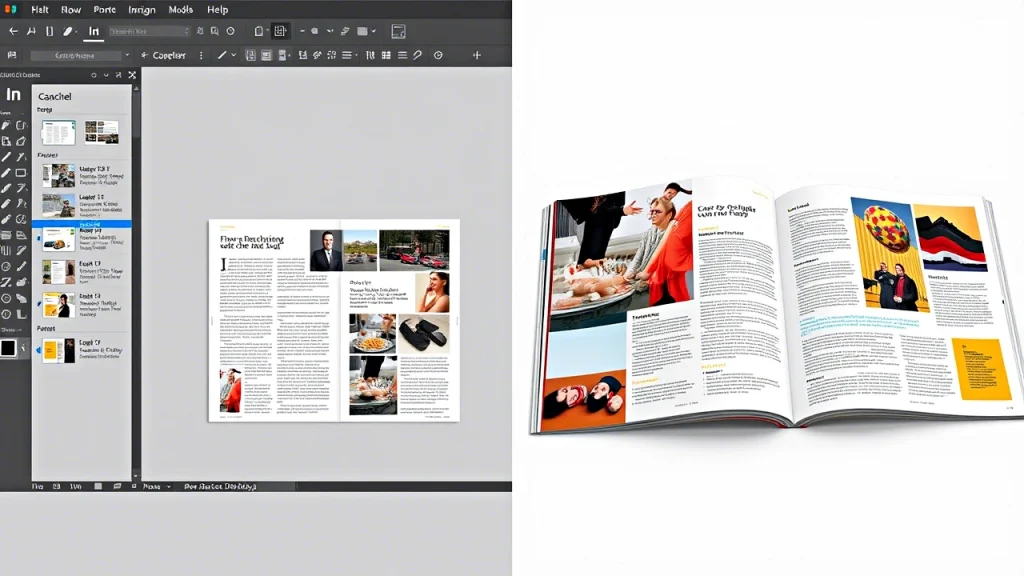
Why Choose Adobe InDesign Over Alternatives?
While there are free alternatives like Scribus, InDesign offers unmatched precision and features tailored for professional publishing. Here’s why it stands out:
Regular Updates and Support
Adobe consistently updates InDesign, adding new features and improving existing ones. Plus, you’ll have access to dedicated customer support if you run into issues.
Seamless Integration with Adobe Creative Cloud
InDesign works seamlessly with Photoshop, Illustrator, and Acrobat, making it easy to incorporate images, vector graphics, and finalize your designs for print or digital use.

Related Tools and Integration
InDesign integrates well with other Adobe tools:
- Adobe Photoshop: For preparing high-quality images.
- Adobe Illustrator: For creating vector elements like logos and icons.
- Adobe Acrobat: For exporting and reviewing PDFs.
Learn more about these tools:
Frequently Asked Questions (FAQ)
Here are answers to some common questions about InDesign:
Can I use InDesign for free?
No, InDesign requires a subscription through Adobe Creative Cloud. However, Adobe offers a free trial for new users.
How is InDesign different from Photoshop and Illustrator?
Photoshop is for photo editing, Illustrator is for vector graphics, and InDesign is specifically for layout design. They complement each other but serve different purposes.
Is InDesign suitable for beginners?
Absolutely! While it has advanced tools, InDesign also caters to newcomers with user-friendly interfaces and tutorials.
Ready to create stunning layouts? Download Adobe InDesign today and bring your designs to life: Get Subscription .