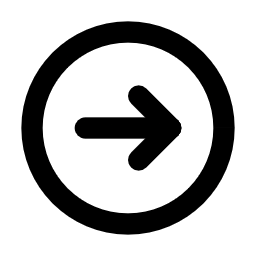Adobe Photoshop
Adobe Photoshop: Unlocking the Power of Professional Photo Editing

Photoshop
Adobe Photoshop is a professional tool for photo editing, collage creation, and graphic design. Perfect for working with images of any complexity.
Photoshop
Let’s face it—Adobe Photoshop is like the Swiss Army knife of digital creativity. Whether you’re a seasoned pro or just dipping your toes into the world of design, this tool has something for everyone. I’ve been using Photoshop for years, and every time I open it, I feel like a kid in a candy store. There’s always something new to discover, some hidden gem tucked away in its vast array of features.
Photoshop isn’t just about editing photos—it’s about storytelling. Imagine taking a raw image and turning it into a masterpiece that speaks volumes. That’s what Photoshop does best. It’s not just software; it’s a creative partner that helps you bring your wildest ideas to life.

Key Features of Adobe Photoshop
Now, let’s talk about what makes Photoshop tick. Sure, there are plenty of photo editors out there, but none of them hold a candle to Photoshop’s versatility. Here’s why:
Layer-Based Editing: The Backbone of Creativity
Think of layers as sheets of glass stacked on top of each other. You can move, edit, or delete them without affecting the rest of your project. It’s like building a house—one brick at a time. Need to tweak a logo? Just adjust the layer without messing up the background. Simple, right?
Selection Tools: Precision Meets Speed
Ever tried cutting someone out of a photo only to end up with jagged edges? Yeah, we’ve all been there. But Photoshop’s Object Selection Tool is like having a magic wand. With just a few clicks, you can isolate objects with pixel-perfect accuracy. It’s almost too easy.
RAW File Support: A Photographer’s Best Friend
If you’re into photography, you know how crucial RAW files are. They’re like uncut diamonds—full of potential but needing a little polish. Photoshop’s Camera Raw integration lets you tweak every detail, from exposure to white balance, until your image shines.
AI-Powered Tools: Your New Creative Sidekick
Photoshop’s AI tools are like having a genius assistant who works faster than you can blink. Content-Aware Fill? It’s like Photoshop reads your mind, filling gaps seamlessly. Neural Filters? They’re like Instagram filters on steroids, letting you transform images with a single click.
Typography and Graphic Design: Words That Wow
Adding text to your designs doesn’t have to be boring. Photoshop’s typography tools let you play with fonts, spacing, and effects until your words pop off the screen. Combine that with shape layers, and you’ve got a recipe for stunning visuals.
Here’s a quick comparison to see how Photoshop stacks up against its competitors:
| Feature | Adobe Photoshop | Adobe Lightroom | GIMP |
|---|---|---|---|
| Layer-based editing | Yes | No | Limited |
| RAW file support | Yes (via Camera Raw) | Yes | Yes |
| AI-powered tools | Yes | Limited | No |
| Graphic design tools | Yes | No | Yes |
| Price | Subscription-based | Subscription-based | Free |
Applications of Adobe Photoshop
Photoshop is like a chameleon—it adapts to whatever you need it to do. Let me share a few examples where Photoshop truly shines:
- Photography:
Remember that awkward blemish in your otherwise perfect portrait? Photoshop can zap it away in seconds. Or maybe you want to enhance colors to make your sunset photos look like they belong in a travel magazine. Done and done. - Graphic Design:
I once used Photoshop to design a logo for a friend’s startup. It was my first time doing something like that, but the program made it so intuitive. From choosing fonts to adding subtle gradients, everything felt natural. - Digital Art:
Imagine painting with light on a canvas of pixels. That’s what digital art in Photoshop feels like. Customizable brushes mimic real-world textures, and blending modes let you experiment endlessly. It’s like having an infinite art supply at your fingertips. - Marketing:
Need eye-catching social media graphics? Photoshop has your back. I’ve created ads, banners, and even entire campaign visuals using this tool. It’s like being a chef in a kitchen full of fresh ingredients—you can whip up anything.


Technical Requirements
Before you dive in, make sure your computer is ready for the ride. Photoshop is powerful, but it needs a decent setup to run smoothly. Here’s what you’ll need:
- Operating System: Windows 10 or macOS 11 (or later).
- Processor: Intel or AMD with 64-bit support.
- RAM: At least 8 GB, though 16 GB is recommended if you’re working on heavy projects.
- Disk Space: Around 4 GB free space should do the trick.
Think of it like prepping for a road trip—you wouldn’t set off without checking your car, would you? Same goes for Photoshop.
Tips for Getting Started with Photoshop
If you’re new to Photoshop, don’t sweat it. We’ve all been beginners at some point. Here are a few tips to get you rolling:
- Start Small, Dream Big
Begin with simple projects. Maybe retouch a family photo or create a meme. Once you’re comfortable, you can tackle bigger challenges. - Keyboard Shortcuts Are Your BFF
Trust me, learning shortcuts will save you hours. For example, Ctrl+Z (Cmd+Z on Mac) is your undo button—a lifesaver when things go sideways. - Experiment Like a Mad Scientist
Duplicate layers before making drastic changes. That way, you can always go back to the original if things get messy. It’s like having a safety net. - Watch Tutorials, But Don’t Overdo It
Platforms like YouTube are goldmines for tutorials. However, don’t fall into the trap of watching endless videos without practicing. Get your hands dirty!
Why Choose Adobe Photoshop Over Alternatives?
Sure, there are free options like GIMP, but here’s the thing—they’re like budget knock-offs of a luxury brand. Photoshop offers premium features that simply aren’t available elsewhere. Its AI tools, seamless integration with other Adobe products, and regular updates make it worth every penny.
Plus, let’s not forget the community. Thousands of creatives worldwide use Photoshop, which means tons of resources, plugins, and support. It’s like joining an exclusive club where everyone shares their secrets.

Related Tools and Integration
Photoshop plays well with others, especially within the Adobe family. Need to organize your files? Adobe Bridge has got you covered. Want to process RAW images quickly? Adobe Lightroom is your go-to. And if vector graphics are your jam, Illustrator is the perfect companion.
Learn more about these tools:
Frequently Asked Questions (FAQ)
Got questions? Here are some answers:
Is Photoshop really worth the subscription cost?
Absolutely. The features, updates, and ecosystem make it a smart investment for anyone serious about creativity.
Can beginners use Photoshop effectively?
Yes! While it has advanced tools, Photoshop also caters to newcomers with user-friendly interfaces and tutorials.
What’s the biggest advantage of Photoshop over free alternatives?
Its professional-grade tools and seamless integration with other Adobe products set it apart.
Ready to unleash your inner Picasso? Download Adobe Photoshop today and start creating magic: Get Subscription .