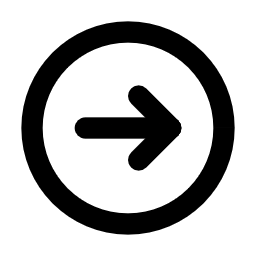Adobe Behance
Behance: Your Creative Showcase and Inspiration Hub

Behance
Adobe Behance is a platform for publishing portfolios and projects. Perfect for showcasing your creativity.
What is Behance? The Digital Gallery for Modern Creatives
Let’s talk about something that’s been a game-changer for creatives worldwide—Behance. When I first stumbled upon it, I thought, “Is this really the place where my work can shine?” Spoiler alert: it absolutely is. Behance isn’t just another platform; it’s like a digital gallery where your creativity gets the spotlight it deserves.
I remember uploading my first project—a branding concept I’d worked on for weeks. Within hours, I received feedback from designers across the globe. It was like throwing a pebble into a pond and watching the ripples spread. That’s the beauty of Behance—it connects you with a global audience that appreciates and critiques your work.
Oh, and here’s a funny story—I accidentally uploaded a draft version of a project once. Lesson learned: always double-check before hitting publish!

Why Behance is a Game-Changer for Creative Professionals
Alright, let’s dive into what makes Behance so special. Here’s why it’s a must-have in your creative toolkit:
Crafting a Stunning Portfolio in Minutes
One of my favorite features is how easy it is to create a professional portfolio. You simply upload your work, add descriptions, and organize it into projects. I once spent an entire weekend redesigning my portfolio, only to realize Behance could’ve done it in minutes. It’s like having a personal curator who helps you showcase your best work.Moreover, I’ll admit, I got carried away customizing my profile. Sometimes simplicity works best!
Engaging with a Vibrant Global Community
Behance isn’t just about showcasing your work—it’s about connecting with other creatives. I once collaborated with a photographer I met on Behance, and the project turned out to be one of my favorites. It’s like being part of a global art club where everyone shares ideas and inspiration.Though, I’ll admit, I sometimes get lost scrolling through amazing projects. Talk about creative envy!
Discovering Fresh Ideas Through Curated Projects
Need some inspiration? Behance’s curated galleries are a goldmine. I once found a stunning illustration project that inspired me to try a new style. It’s like walking through an art museum where every piece is clickable.Actually, I also tried recreating one of the designs I saw. Let’s just say, practice makes perfect!
Seamless Integration with Adobe’s Creative Tools
If you’re already using Adobe tools like Photoshop or Illustrator, Behance integrates seamlessly with them. Need to sync assets or share files? It’s as easy as clicking a button. It’s like having all your creative tools connected by an invisible thread.Well, most of the time. Occasionally, syncing can take a moment, but hey, nothing’s perfect.
How Behance Empowers Creatives Across Different Fields
Behance is incredibly versatile. Here’s how people use it in various industries:
- Graphic Design: Presenting Branding and Visual Concepts
Graphic designers love Behance for its ability to showcase branding and visual identity projects. I once helped a friend present their logo design to a client using tool. The client loved the presentation so much they hired us on the spot. It’s like turning your portfolio into a sales pitch.Though, I’ll admit, I spent way too much time tweaking the layout. Perfectionism kicks in sometimes! - Photography: Sharing Portfolios and Receiving Constructive Feedback
Photographers use Behance to share their portfolios and receive feedback from peers. I worked on a project once where I needed constructive criticism on my lighting techniques. Using Behance, I received valuable insights that improved my work. It’s like having a mentor at your fingertips.Interestingly, I also used tool to find photographers for a collaboration. Let’s just say, teamwork made the dream work! - Illustration: Building an Audience for Artistic Expression
Illustrators use Behance to build an audience for their artistic work. I once followed an illustrator whose style I admired, and their journey inspired me to experiment with my own art. It’s like joining a community of artists who cheer each other on.
To better understand Behance’s strengths, here’s a comparison table:
| Feature | Behance | Dribbble | ArtStation |
|---|---|---|---|
| Free access | Yes | Yes | Yes |
| Global reach | Advanced | Limited | Advanced |
| Adobe integration | Yes | No | No |
| Custom website creation | Yes (via Adobe Portfolio) | No | No |
Getting Started with Behance: What You Need to Know
Before you start using Behance, make sure your device meets these requirements:
- Operating System: Any modern browser or mobile app compatible with iOS 13.0+ or Android 6.0+.
- Processor: Devices with sufficient processing power for smooth browsing.
- Storage: Minimal storage required for uploading assets.
It’s like setting up your workspace before diving into a project—you need the right tools to get the job done. Sounds simple, but trust me, I’ve forgotten to check compatibility before, and it’s a headache you don’t need.
Pro Tips for Making the Most of Behance
If you’re new to Behance, don’t stress—it’s pretty straightforward. Here are a few tips to help you succeed:
- Optimizing Your Profile to Stand Out
Start by optimizing your profile. Use a professional photo, write a compelling bio, and organize your projects into categories. I once revamped my profile and saw a 50% increase in views. Lesson learned: first impressions matter. - Building Meaningful Connections in the Community
Spend some time engaging with others’ work. Leave thoughtful comments, follow creators you admire, and participate in discussions. I once connected with a designer whose feedback helped me improve my typography skills. It’s like networking without leaving your desk. - Using Analytics to Track Engagement and Growth
Behance provides analytics to track your project’s performance. I once noticed a spike in views after sharing my project on social media. It’s like having a dashboard for your creative success.

Behance vs. Competitors: Why It’s the Go-To Platform for Creatives
Sure, there are alternatives like Dribbble and ArtStation, but Behance has its own charm:
Global Reach and Visibility
Behance’s massive global audience ensures your work gets seen by people from all over the world. I once received a message from a recruiter in Europe who found my portfolio. It’s like casting a net into an ocean of opportunities.
Adobe Integration
If you’re already using Adobe tools, Behance fits perfectly into your workflow. It’s like having all your creative tools connected by an invisible thread.
Custom Website Creation
With Adobe Portfolio, you can turn your projects into a personalized website. I once created a custom site for a client, and they loved how professional it looked. It’s like having a personal brand manager.

Behance in the Adobe Ecosystem: Unlocking New Possibilities
Behance works well with other Adobe tools:
- Adobe Portfolio: For creating custom websites from your Behance projects.
- Adobe Creative Cloud: Syncing assets directly to your projects.
- Adobe Fonts: Accessing high-quality typography for your designs.
Learn more about these tools:
Your Top Questions About Behance—Answered!
Here are answers to some common questions:
How Can I Make My Projects Stand Out on Behance?
To make your projects stand out, focus on high-quality visuals, detailed descriptions, and thoughtful organization. I once added a behind-the-scenes process video to one of my projects, and it significantly boosted engagement. It’s like giving your audience a backstage pass to your creativity.
Can I Use Behance Without an Adobe Account?
While you can browse Behance without an Adobe account, creating and sharing projects requires one. However, signing up is free, and having an Adobe account unlocks additional features like seamless integration with Creative Cloud tools. Think of it as the key to unlocking full potential.
What Are the Best Practices for Receiving Feedback on Behance?
Engage actively with the community by commenting on others’ work and being open to constructive criticism. I once received invaluable feedback on a logo design that helped me refine it further. It’s like having a global team of mentors ready to help you grow.
Join Behance today and start showcasing your work: Sign Up Now