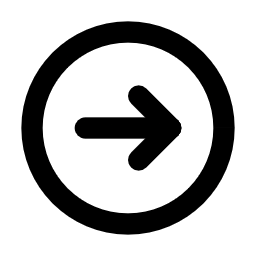Adobe Camera Raw
Bringing Motion Graphics and Visual Effects to Life
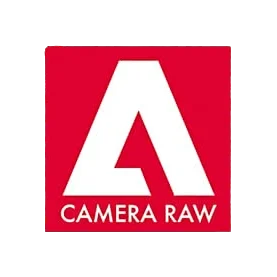
Camera Raw
A plugin for editing RAW files from cameras. Perfect for professional color correction.
Adobe Camera Raw
Adobe Camera Raw is more than just a tool; it’s the backbone of any photographer’s workflow. Imagine taking a RAW file, brimming with details captured by your camera but hidden from plain sight, and turning it into a masterpiece. That’s exactly what Camera Raw allows you to do. Since its debut in 2003, Camera Raw has become indispensable for both professionals and hobbyists. It gives you complete control over every aspect of your image—brightness, color balance, sharpness—while preserving the original quality.
Think of Camera Raw as a sculptor’s chisel. You’re working with raw material (your photo) and shaping it into something breathtaking. Whether you’re editing landscapes, portraits, or product shots, Camera Raw ensures that every detail shines through.

Key Features of Adobe Camera Raw
Camera Raw boasts a suite of powerful tools designed to elevate your photography. Here are some of its standout features:
- RAW Processing:
Camera Raw specializes in handling RAW files, which contain all the data captured by your camera’s sensor. This is like having access to a rough draft of a novel where every word matters—you can refine it until it’s perfect. - Basic Adjustments:
Tools like Exposure, Contrast, Highlights, Shadows, Whites, and Blacks let you fine-tune the foundational elements of your image. It’s akin to adjusting the lighting in a room to set the perfect mood. - Healing Brush and Spot Removal:
These tools are lifesavers for cleaning up imperfections. Whether it’s removing blemishes from a portrait or erasing dust spots from a landscape, Camera Raw makes your images look polished and professional. - AI-Powered Tools:
Features like Auto Enhance and Select Subject leverage artificial intelligence to simplify your workflow. For instance, Select Subject automatically identifies and isolates the main subject in your photo. A game-changer for portrait photographers. - Presets:
Presets allow you to apply consistent styles across multiple images quickly. They’re like pre-made recipes for your photos, saving you time while maintaining a cohesive aesthetic.
Applications of Adobe Camera Raw
Camera Raw is versatile and finds its place in various areas of photography:
- Post-Processing for Projects:
Whether you’re working on wedding photos, commercial shoots, or editorial spreads, Camera Raw helps you bring out the best in every shot. - Portraits and Landscapes:
Personally, I love using Camera Raw for landscape photography. For example, I often boost the contrast in skies or warm up sunsets to make them pop. The results are stunning, and the process feels almost magical. - Social Media Optimization:
Camera Raw lets you tweak colors and exposure so your photos stand out on platforms like Instagram or Pinterest. A well-edited image can make all the difference in grabbing attention.
Technical Requirements
To run Adobe Camera Raw smoothly, here are the minimum system requirements:
- Windows: 64-bit, version 10 or later.
- macOS: Version 10.15 or later.
- Processor: Intel or Apple M1/M2.
- RAM: Minimum 8 GB (16 GB recommended).
Tips for Getting Started with Camera Raw
If you’re new to Camera Raw, here are some tips to help you get started:
- Master Basic Adjustments:
Start with sliders like Exposure and Contrast to understand how they affect your image. Small tweaks can lead to big improvements. - Use Presets Wisely:
Presets are a great way to achieve consistent results without spending hours on manual adjustments. Experiment with different presets to find your style. - Experiment with Colors:
The HSL/Color panel lets you adjust hues, saturation, and luminance. Play around with these settings to create unique color palettes. - Leverage AI Tools:
Don’t shy away from Auto Enhance or Select Subject. These AI-powered features can save you time and produce impressive results.

Why Choose Adobe Camera Raw Over Alternatives?
While there are other photo editing tools like Lightroom and Capture One, Camera Raw stands out for several reasons:
- Integration with Photoshop:
Unlike Lightroom, Camera Raw integrates seamlessly with Photoshop, making it ideal for advanced retouching and compositing. - Ease of Use:
Its intuitive interface makes it accessible even for beginners. - Regular Updates:
Being part of Adobe Creative Cloud, Camera Raw receives frequent updates with new features and enhancements.

Related Tools and Integration
Camera Raw works seamlessly with other Adobe tools:
- Photoshop: For advanced retouching and manipulation.
- Lightroom: For cataloging and batch processing.
- Bridge: For organizing and managing files.
Frequently Asked Questions (FAQ)
Here are answers to some common questions about After Effects:
Can I use Camera Raw for free?
Yes, Camera Raw is included for free with Adobe Photoshop.
What’s the difference between RAW and JPEG?
RAW files contain more data and offer greater flexibility during editing compared to JPEGs.
Is Camera Raw suitable for beginners?
Absolutely! Its user-friendly interface makes it easy to learn, even if you’re new to photo editing.
Ready to take your photos to the next level? Start using Adobe Camera Raw today and unlock the full potential of your images: Get Subscription.