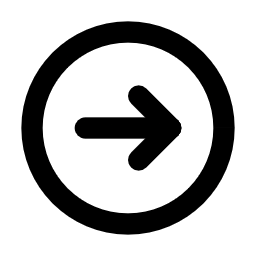Adobe After Effects
After Effects: Bringing Motion Graphics and Visual Effects to Life

After Effects
A tool for creating visual effects and animations. Widely used in the video industry to add dynamics and creativity
After Effects
Let’s talk about something that’s been a game-changer for me—Adobe After Effects. I’ll be honest, when I first opened it, I thought, “Wow, this looks complicated.” There were so many panels, buttons, and settings—it felt like trying to pilot a spaceship. But then I started experimenting, and suddenly, it clicked. Software isn’t just software; it’s like having a magic wand for your creative ideas.
I remember one time I was working on a project where I needed to animate a logo. At first, I had no clue how to make it look smooth, but after messing around with keyframes, it came together perfectly. The client loved it, and honestly, so did I. That’s the beauty of After Effects—it lets you turn simple ideas into something truly magical.
Oh, and let me tell you, there were moments when I messed up. Like, I accidentally deleted a keyframe once, and it took me forever to figure out what went wrong. But hey, that’s part of the learning process, right?

Key Features of Adobe After Effects
Alright, let’s dive into what makes tool so special. Here’s the deal:
Animation Tools: Making Things Move
One of my favorite things about After Effects is how easy it is to animate stuff. You’ve got keyframes, which are basically little markers that tell your objects where to go and how to move. I once animated a text box flying across the screen, and it felt like I was directing my own mini-movie. Sure, it took some trial and error, but the results were worth it.Oh, and here’s a funny story—I was animating this text, and I forgot to adjust the easing. So instead of smoothly gliding across the screen, it just shot off like a rocket. My client laughed, but hey, we fixed it, and it turned out great in the end.
Visual Effects (VFX): Adding the Wow Factor
If you’ve ever wondered how movies create explosions or magical effects, After Effects is the answer. I worked on a project once where we replaced a green screen with a cityscape background—and it looked so real, I almost forgot it wasn’t filmed on location. It’s like being a wizard who can conjure up entire worlds.I also tried adding lens flares to a video once. It was way over the top, but it looked cool, so I kept it in. Sometimes, going a little crazy with effects can actually work!
Integration with Adobe Creative Cloud
If you’re already using Photoshop or Premiere Pro, After Effects fits right into your workflow. Need to polish an image? Use Photoshop. Want to edit your final video? Send it straight to Premiere Pro. It’s like having all your tools in one place, working together like a well-oiled machine. Well, most of the time. Occasionally, things glitch, but hey, nothing’s perfect.
Support for Scripts and Plugins
Another cool thing about After Effects is how flexible it is. You can use scripts and plugins to automate tasks or add advanced features. I downloaded a plugin once that created realistic smoke effects—it saved me hours of manual work. It’s like having a secret weapon in your creative arsenal.Though, I’ll admit, I spent way too much time trying to figure out how to install that plugin. Turns out, I was doing it wrong the whole time. Rookie mistake!
Applications of Adobe After Effects
After Effects is super versatile. Here are some ways people use it:
- Title Sequences and Logo Animations
Whether you’re creating a title sequence for a YouTube video or animating a logo for a brand, soft makes it easy to add professional polish. I’ve used it countless times to create intros that grab attention and set the tone for the rest of the video.One time, I animated a logo for a friend’s business, and they were blown away. Honestly, so was I—it looked way better than I expected! - Visual Effects for Films and Commercials
Soft is a favorite among filmmakers and advertisers for adding VFX. I worked on a commercial once where we added glowing particles and lens flares—the client loved how cinematic it looked. It’s like turning a simple idea into a blockbuster scene. - Social Media Content
Platforms like Instagram, TikTok, and YouTube thrive on visually engaging content, and After Effects is perfect for creating animations and effects that stand out. I’ve used it to create looping GIFs and animated posts that get tons of engagement.
To better understand After Effects’ strengths, here’s a comparison table:
| Feature | Adobe After Effects | Blender | HitFilm |
|---|---|---|---|
| Animation tools | Yes | Yes | Limited |
| VFX capabilities | Advanced | Advanced | Basic |
| Integration with Adobe CC | Yes | No | No |
| Price | Subscription-based | Free | Free version available |
Technical Requirements
Before you start using After Effects, make sure your system meets these requirements:
- Operating System: Windows 10 (64-bit) or macOS 10.15 (or later).
- Processor: Intel or AMD with 64-bit support.
- RAM: At least 16 GB (32 GB recommended for heavy projects).
- Disk Space: Around 5 GB free space for installation.
It’s like setting up your workspace before diving into a project—you need the right tools to get the job done. Sounds simple, but trust me, I’ve forgotten to check compatibility before, and it’s a headache you don’t need. to life.
Tips for Getting Started with After Effects
If you’re new to After Effects, don’t stress—it’s pretty straightforward. Here are a few tips to help you get started:
- Start with Keyframes
Don’t overcomplicate things at first. Start with basic animations using keyframes. I messed up more than once trying to do too much too soon, and trust me, it’s not worth it. Keep it simple. - Experiment with Effects
Play around with the built-in effects. Add transitions, adjust opacity, and try out different animations. Sometimes, you’ll stumble upon something cool by accident. - Practice Through Simple Projects
Begin with small projects, like animating text or creating a basic transition. Once you’re comfortable, move on to more complex tasks like working with 3D layers or advanced VFX.

Why Choose Adobe After Effects Over Alternatives?
Sure, there are alternatives like Blender and HitFilm, but After Effects has its own charm:
- Seamless Integration with Adobe Creative Cloud
If you’re already using Photoshop or Premiere Pro, After Effects fits perfectly into your workflow. It’s like having all your tools talk to each other instead of fighting for attention. - Professional Tools and Regular Updates
Adobe consistently rolls out updates, adding new features and improving existing ones. Plus, you’ll have access to dedicated customer support if you run into issues. - Industry Standard
After Effects is widely used in the film and advertising industries. Learning it not only boosts your skills but also makes you more employable.

Related Tools and Integration
After Effects works well with other Adobe tools:
- Adobe Premiere Pro: For editing and assembling your final video.
- Adobe Photoshop: For preparing images and graphics.
- Adobe Stock: For accessing high-quality stock footage and music.
Learn more about these tools:
- “Adobe Premiere Pro“
- “Adobe Character Animator “
- “Adobe Audition“
- “Adobe Rush“
- “Adobe Media Encoder“
Frequently Asked Questions (FAQ)
Here are answers to some common questions about After Effects:
Can I use After Effects for free?
Nope, soft requires a subscription through Adobe Creative Cloud. But they do offer a free trial for new users, so you can give it a shot before committing.
How is After Effects different from Premiere Pro?
Premiere Pro is for video editing, while tool is for motion graphics and VFX. They complement each other but serve different purposes.
Is After Effects suitable for beginners?
Absolutely! While it has advanced tools, soft also caters to newcomers with user-friendly interfaces and tutorials. Just take it step by step.
Ready to create stunning animations and visual effects? Download Adobe After Effects today and bring your ideas to life: Get Subscription .