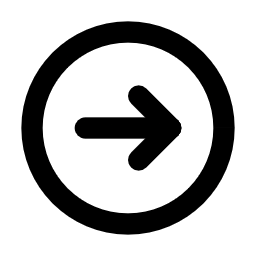Adobe Audition
Professional Audio Editing and Mixing Software

Audition
Professional software for audio recording, editing, and mixing. Used for creating podcasts, music, and sound effects.
What is Adobe Audition? The Ultimate Tool for Audio Professionals
Let’s talk about something that’s been a game-changer for me—Adobe Audition. I’ll admit, when I first opened it, I thought, “Wow, this looks complicated.” There were so many panels, buttons, and settings—it felt like trying to pilot a spaceship. But then I started experimenting, and suddenly, it clicked. Audition isn’t just software; it’s like having a magic wand for your audio projects.
I remember one time I was working on a podcast episode. The recording had this annoying hum from the air conditioner, and I thought, “This is ruined.” But then I used Audition’s noise reduction tool, and boom—the hum was gone. It was like magic. That’s the beauty of Audition—it lets you fix things that seem impossible to fix.
Oh, and here’s a funny story—I accidentally deleted an entire track once because I didn’t save my project. Lesson learned: always save early and often!

Top Features of Adobe Audition for Professional Audio Editing
Alright, let’s dive into what makes Adobe Audition so special. Here’s the deal:
- Multitrack Audio Editing for Complex Projects
One of my favorite things about Audition is how easy it is to work with multiple tracks. You’ve got voices, music, sound effects—all layered together. I once worked on a project where I had to mix three different voices, background music, and some ambient sounds. At first, it felt overwhelming, but Audition made it so smooth. It’s like being a conductor, but instead of waving a baton, you’re tweaking sliders.Oh, and here’s a tip: label your tracks! I forgot to do that once, and it turned into a mess. Trust me, naming your tracks saves a lot of headaches. - Advanced Noise Reduction Tools for Crystal-Clear Sound Quality
Background noise can ruin even the best recordings, but Audition’s noise reduction tools are a lifesaver. I used them once to clean up a windy outdoor interview, and the results were stunning. It’s like having a magic eraser for unwanted sounds.Though, I’ll admit, I messed up a few times. Once, I overdid the noise reduction, and the voice sounded robotic. Rookie mistake! But hey, that’s how you learn. - Creative Effects and Equalization for Dynamic Audio Results
Audition offers a ton of effects and EQ tools to enhance your audio. I added reverb to a voiceover once, and it transformed the sound from flat to cinematic. These tools give you the creative freedom to experiment and perfect your audio.I also tried adding echo to a song once. It sounded cool at first, but then I realized I went way overboard. Sometimes, less is more! - Seamless Integration with Adobe Creative Cloud for Enhanced Workflow
If you’re already using other Adobe tools like Premiere Pro or After Effects, Audition integrates seamlessly with them. Need to sync audio with video? Send your project between Audition and Premiere Pro without missing a beat. It’s like having a team of tools working together effortlessly.Well, most of the time. Occasionally, things glitch, but hey, nothing’s perfect.
How Adobe Audition is Revolutionizing Audio Production Across Industries
Adobe Audition is super versatile. Here are some ways people use it:
- Podcast Production: From Recording to Final Mix with Adobe Audition
Podcasters love Audition for its ability to handle everything from recording to final mixing. I once helped a friend edit their first podcast episode, and Audition made it easy to balance voices, add intros, and export a polished file. It’s like having a personal audio engineer.Though, I’ll admit, I spent way too much time tweaking the volume levels. Perfectionism kicks in sometimes! - Sound Design for Films and Video Games Using Adobe Audition
Filmmakers and game developers use Audition to create immersive soundscapes. I worked on a short film once where we added ambient sounds and Foley effects—the audience couldn’t tell what was real and what was created in Audition. It’s like painting with sound.I also tried creating a spooky atmosphere for a horror scene. Let’s just say, I scared myself while testing it! - Music Production and Remixing Made Easy with Adobe Audition
Whether you’re producing original music or remixing tracks, Audition has the tools you need. I once remixed a song for a friend’s YouTube channel, and the built-in effects made it sound professional. It’s like having a mini recording studio at your fingertips.
To better understand Audition’s strengths, here’s a comparison table:
| Feature | Adobe Audition | Audacity | Pro Tools |
|---|---|---|---|
| Multitrack editing | Yes | Yes | Advanced |
| Noise reduction tools | Advanced | Basic | Advanced |
| Integration with Adobe CC | Yes | No | No |
| Price | Subscription-based | Free | One-time purchase |
System Requirements for Installing Adobe Audition on Your Computer
Before you start using Adobe Audition, make sure your system meets these requirements:
Disk Space: Around 4 GB free space for installation.
Operating System: Windows 10 (64-bit) or macOS 10.15 (or later).
Processor: Intel or AMD with 64-bit support.
RAM: At least 8 GB (16 GB recommended for heavy projects).
It’s like setting up your workspace before diving into a project—you need the right tools to get the job done. Sounds simple, but trust me, I’ve forgotten to check compatibility before, and it’s a headache you don’t need.
Beginner’s Guide to Mastering Adobe Audition for Audio Editing
If you’re new to Adobe Audition, don’t stress—it’s pretty straightforward. Here are a few tips to help you get started:
- Organizing Your Workspace in Adobe Audition for Maximum Efficiency
Start by customizing your workspace to fit your needs. Arrange panels like the waveform editor, multitrack view, and effects rack so they’re easy to access. It’s like organizing your desk before starting a big project.Though, I’ll admit, I rearranged my workspace so many times before finding what worked for me. Trial and error! - Using Noise Reduction Tools to Clean Up Audio Like a Pro
Spend some time experimenting with the noise reduction tools. Remove background hums, clicks, and pops to make your audio crystal-clear. I once spent hours cleaning up a noisy recording, and the results were worth every minute.Just don’t overdo it—too much noise reduction can make voices sound weird. - Practicing with Simple Projects to Build Confidence in Adobe Audition
Begin with small projects, like editing a short voiceover or adding effects to a song. Once you’re comfortable, move on to more complex tasks like multitrack mixing or sound design.
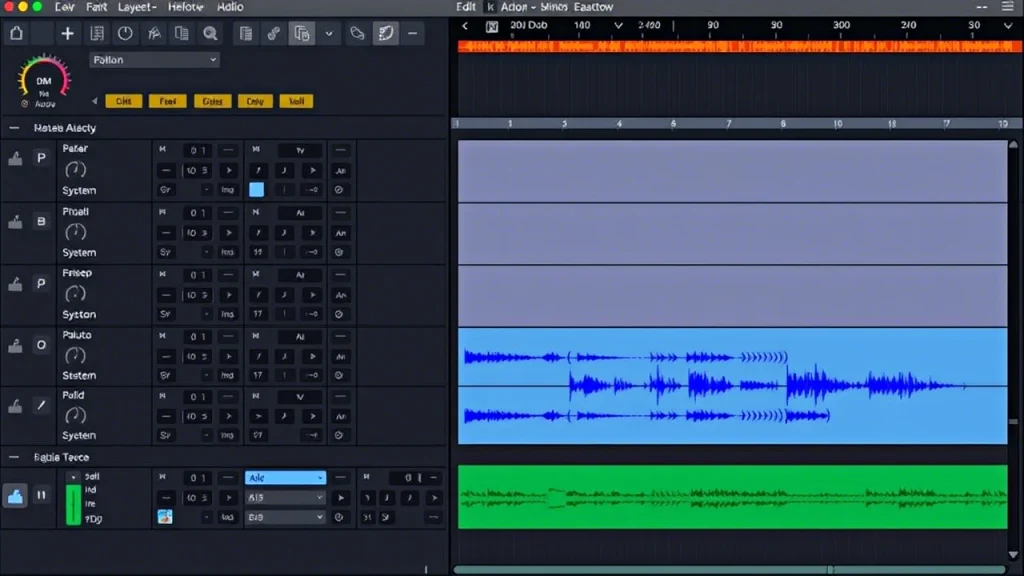
Adobe Audition vs. Other Audio Editing Tools: Why It Stands Out
Sure, there are alternatives like Audacity and Pro Tools, but Adobe Audition has its own charm:
- Professional Tools and Regular Updates
Adobe consistently rolls out updates, adding new features and improving existing ones. Plus, you’ll have access to dedicated customer support if you run into issues. - Integration with Adobe Creative Cloud
If you’re already using Photoshop, Premiere Pro, or After Effects, Audition fits perfectly into your workflow. It’s like having all your creative tools in one ecosystem. - Industry Standard
Audition is widely used in the film, music, and podcasting industries. Learning it not only boosts your skills but also makes you more employable.

Adobe Audition in the Creative Cloud Ecosystem: Seamless Collaboration
Adobe Audition works well with other Adobe tools:
- Adobe Premiere Pro: For syncing audio with video.
- Adobe After Effects: For adding sound effects to visuals.
- Adobe Stock: For accessing high-quality audio assets.
Learn more about these tools:
Frequently Asked Questions About Adobe Audition Answered
Here are answers to some common questions:
Can I Use Adobe Audition for Free? Pricing and Trial Options
No, Adobe Audition requires a subscription through Adobe Creative Cloud. However, Adobe offers a free trial for new users.
What Makes Adobe Audition Unique Compared to Other Audio Tools?
Audition stands out with its advanced noise reduction tools, seamless integration with Adobe CC, and professional-grade features.
Is Adobe Audition Beginner-Friendly for New Users?
Absolutely! While it has advanced tools, Audition caters to newcomers with user-friendly interfaces and tutorials.
Download Adobe Audition today and start creating high-quality sound: Get Subscription .