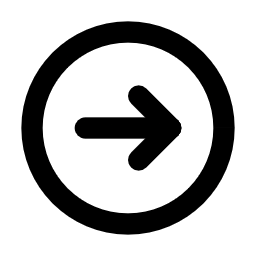Adobe Character Animator
Bringing Characters to Life with Real-Time Animation

Character Animator
A program for real-time character animation. Perfect for creating cartoons and interactive content.
What is Adobe Character Animator? The Future of Real-Time Animation
Let’s talk about a tool that’s been making waves in the art world—Adobe Fresco. Since it hit the scene, Fresco has become a go-to for digital artists who want to bring their ideas to life. It’s not just another app—it’s like having a bridge between traditional techniques and modern tech. Whether you’re sketching out ideas, painting something bold, or just experimenting with new styles, Fresco feels like having your own little studio right at your fingertips.
I’ll be honest—I was skeptical when I first tried it. But then I started playing around with the brushes, and wow, it felt like magic. The way the colors blended reminded me of working with real paint, but without the mess. Need to mix oil-like textures? Done. Want to create a watercolor effect that bleeds naturally? Easy. Fresco doesn’t just copy traditional art—it takes it to the next level.

Top Features of Adobe Character Animator for Animators
So, what makes Adobe Character Animator stand out? Let’s break it down:
- Rigging Made Easy with Photoshop and Illustrator Integration
One of the standout features of Character Animator is how seamlessly it integrates with Photoshop and Illustrator. You can design your character in these tools, import it into Character Animator, and let the software handle the rigging for you. I once created a character in Illustrator, imported it, and within minutes, it was ready to animate. No complicated rigging tutorials needed—it’s beginner-friendly and intuitive. - Real-Time Animation: How Webcam and Microphone Bring Characters to Life
The real-time animation feature is where Character Animator truly shines. Using just your webcam and microphone, you can control your character’s facial expressions, lip-syncing, and even body movements. I tested this during a live stream once, and the audience couldn’t believe the character was reacting to me in real-time. It’s like having a virtual alter ego. - Custom Expressions and Gestures for Dynamic Characters
Want your character to wave, jump, or raise an eyebrow? Character Animator lets you customize gestures and triggers to make your animations more dynamic. I added a trigger for a “thumbs up” gesture, and it became a fan favorite during my Twitch streams. These small details make a big difference. - Seamless Workflow with Adobe Creative Cloud Tools
If you’re already using other Adobe tools, Character Animator fits perfectly into your workflow. Need to add visual effects? Send your project to After Effects. Ready to edit your final video? Use Premiere Pro. It’s like having a full creative studio at your fingertips.
How Adobe Character Animator is Used Across Industries
Adobe Character Animator is incredibly versatile. Here are some common ways people use it:
- Creating Animated Content for YouTube and Twitch Streams
Content creators love Character Animator for its ability to add animated hosts or mascots to their videos and streams. I once used it to create a quirky animated sidekick for my gaming channel, and viewers loved interacting with it. It’s like having a co-host who never gets tired. - Producing Educational Videos and Ad Campaigns with Animated Characters
Educators and marketers use Character Animator to make their content more engaging. I worked on a project where we created an animated teacher to explain complex topics—students found it way more relatable than a static presentation. It’s like turning dry information into a fun conversation. - Enhancing Live Performances and Gaming with Real-Time Animation
From live concerts to gaming events, Character Animator is perfect for adding interactive elements. Imagine a virtual band member performing alongside real musicians—it’s like blending reality and imagination.
To better understand Character Animator’s strengths, here’s a comparison table:
| Feature | Adobe Character Animator | Toon Boom Harmony | Blender |
|---|---|---|---|
| Real-time animation | Yes | No | Limited |
| Integration with Adobe CC | Yes | No | No |
| Beginner-friendly | Yes | No | Advanced |
| Price | Subscription-based | One-time purchase | Free |
System Requirements for Adobe Character Animator
Before you dive into Character Animator, make sure your system meets these requirements:
- Operating System: Windows 10 (64-bit) or macOS 10.15 (or later).
- Processor: Intel or AMD with 64-bit support.
- RAM: At least 8 GB (16 GB recommended for heavy projects).
- Disk Space: Around 4 GB free space for installation.
Think of it like setting up your stage before a performance—you need the right equipment to bring your vision to life.
Beginner’s Guide to Mastering Adobe Character Animator
If you’re new to Character Animator, don’t worry—it’s easier than it looks. Here are a few tips to help you get started:
- Preparing Your First Character for Animation
Start by designing your character in Photoshop or Illustrator. Keep it simple at first—a basic face with eyes, mouth, and limbs will do. Once you’re comfortable, you can experiment with more complex designs. - Using Webcam and Microphone for Realistic Movements
Position your webcam and microphone correctly to capture your expressions and voice accurately. I once forgot to adjust my lighting, and the character’s lip-syncing looked off. Small details matter! - Practicing with Simple Projects to Build Confidence
Begin with small projects, like animating a character waving or talking. Once you’re confident, move on to more advanced tasks like syncing with live performances or adding custom triggers.

Why Choose Adobe Fresco Over Alternatives?
Sure, there are alternatives like Procreate and Krita, but Fresco offers a unique combination of features that’s hard to beat. Here’s why:
Cloud Storage for Easy Access
With Adobe’s cloud integration, your projects are always backed up and accessible from any device. It’s like having a virtual assistant that keeps everything organized.
Realistic Brushes That Feel Alive
Fresco’s Live Brushes are unmatched when it comes to mimicking traditional media. Whether you’re working with oil or watercolor, the results are stunningly lifelike.
Seamless Integration with Adobe Creative Cloud
If you’re already using Photoshop or Illustrator, Fresco fits perfectly into your workflow. It’s like having a team of tools that work together effortlessly.

Adobe Character Animator in the Creative Cloud Ecosystem
Character Animator works well with other Adobe tools:
- Adobe After Effects: For adding advanced visual effects.
- Adobe Premiere Pro: For editing your final video.
- Adobe Stock: For accessing pre-made character templates.
Learn more about these tools:
Frequently Asked Questions About Adobe Character Animator
Got questions? Here are some answers:
Can I Use Adobe Character Animator for Free?
No, Character Animator requires a subscription through Adobe Creative Cloud. However, Adobe offers a free trial for new users.
What Makes Adobe Character Animator Unique Compared to Other Tools?
Character Animator stands out with its real-time animation capabilities, seamless integration with Adobe CC, and beginner-friendly interface.
Is Adobe Character Animator Suitable for Beginners?
Absolutely! While it has advanced tools, Character Animator caters to newcomers with user-friendly interfaces and tutorials.
Download Adobe Character Animator today and start animating in real-time: Get Subscription .