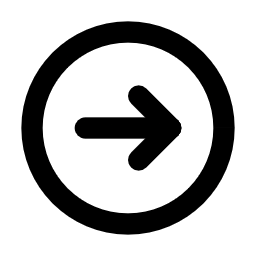Adobe Rush
Adobe Rush: Mastering the Art of Mobile Video Editing

Rush
A simplified video editor for mobile devices. Perfect for creating social media content.
Adobe Rush
Adobe Rush has revolutionized the way creators produce content on the go. Launched as part of Adobe’s Creative Cloud ecosystem, this tool is like having a professional editing studio in your pocket. Whether you’re a vlogger, social media influencer, or small business owner, Rush makes it easy to create polished videos without needing a desktop setup.
I remember using Rush for the first time to edit a travel vlog while sitting in an airport lounge. The intuitive interface and real-time syncing across devices made the process effortless. Adobe Rush isn’t just an app; it’s a bridge between creativity and convenience, empowering you to tell your story anytime, anywhere.

Key Features of Adobe Rush: Why It’s Essential for Content Creators
Rush is packed with features that cater to both beginners and professionals. Here are the key ones:
- Mobile-Friendly Interface for On-the-Go Editing
With its clean and user-friendly design, Rush allows you to edit videos directly from your phone or tablet. It’s like having a mini editing suite in your hands. - Multi-Platform Syncing Across Devices
Start editing on your phone and finish on your desktop. Rush seamlessly syncs your projects through Adobe Creative Cloud, ensuring no work is lost. - Built-In Color Correction Tools
Enhance your footage with professional-grade color grading. Adjust brightness, contrast, and saturation to make your videos pop. - Audio Enhancement for Clear Sound
Use Rush’s audio tools to balance sound levels, remove background noise, and add royalty-free music tracks. - Customizable Titles and Transitions
Add dynamic text overlays and smooth transitions to elevate your storytelling. - Integration with Adobe Creative Cloud
Export projects to Premiere Pro for advanced editing or access assets from Adobe Stock directly within Rush.
Comparison Table: Adobe Rush vs. Competitors in Mobile Video Editing
To help you understand how Rush compares to other mobile video editing tools, here’s a comparison table featuring CapCut and InShot:
| FEATURE | ADOBE RUSH | CAPCUT | INSHOT |
| Ease of Use | Beginner-friendly | Beginner-friendly | Beginner-friendly |
| Adobe Integration | Full | None | None |
| Color Correction | Advanced | Basic | Basic |
| Audio Tools | Advanced | Moderate | Basic |
| Free Version | Limited | Yes (full functionality) | Yes (basic version) |
| Cross-Device Syncing | Yes | No | No |
Applications of Adobe Rush: Versatility in Video Creation
Rush is a versatile tool suitable for a wide range of video-related tasks:
- Social Media Content Creation
Edit videos for platforms like Instagram Reels, TikTok, and YouTube Shorts with ease using built-in presets. - Vlogging and Travel Videos
Capture moments on the go and edit them into professional-quality vlogs without needing a computer. - Business Marketing Videos
Create promotional videos for products or services, complete with titles, transitions, and background music. - Educational Content
Produce tutorials, explainer videos, or presentations with Rush’s intuitive tools.

Technical Requirements for Adobe Rush: System Specifications
To use Adobe tool, you’ll need a device with the following minimum system requirements:
- iOS: iPhone 8 or newer, iPad Air (3rd generation) or newer.
- Android: Android 7.0 or higher.
- Storage: At least 2 GB of free space.
- Internet Connection: Required for syncing and accessing Adobe Creative Cloud.
Tips for Getting Started with Adobe Rush: Boost Your Workflow
If you’re new to Rush, here are some tips to help you get started:
- Start with Templates
Use pre-made templates to save time and learn best practices for video editing. - Leverage Adobe Fonts and Music
Access Adobe’s library of fonts and royalty-free music tracks to enhance your videos. - Master Color Correction
Experiment with color grading tools to give your videos a cinematic look. - Sync Across Devices
Take advantage of Rush’s cross-device syncing to work on projects wherever you are.
Why Choose Adobe Rush Over Alternatives? Unique Advantages
Rush is often compared to tools like CapCut and InShot. Here’s why you should choose Rush:
- Adobe Creative Cloud Integration for Seamless Workflow
If you already use Premiere Pro or After Effects, Rush integrates seamlessly with these tools. - Advanced Features for Professional Results
Unlike CapCut or InShot, Rush offers advanced color correction and audio tools for high-quality output. - Cross-Device Syncing for Flexibility
Rush allows you to start editing on your phone and finish on your desktop, a feature not available in most competitors. - Reliability and Support for Professional Use
As part of Adobe’s ecosystem, Rush receives regular updates and professional support.

Related Tools and Integration: Enhance Your Video Workflow
Rush integrates seamlessly with other Adobe tools:
- Premiere Pro: Export projects to Premiere Pro for advanced editing.
- After Effects: Add motion graphics and animations to your videos.
- Adobe Stock: Access millions of stock videos, images, and music tracks.
Alternatives like CapCut (free and lightweight) and InShot (user-friendly) are worth mentioning, but neither offers the same level of integration and advanced features as Rush.
Frequently Asked Questions (FAQ)
Got questions? Here are some answers:
Can I use Adobe Rush for free?
Yes, Rush offers a free version with limited features. A subscription unlocks full functionality.
Is Rush suitable for beginners?
Absolutely! Its intuitive interface and guided tools make it beginner-friendly.
How does Rush compare to CapCut?
Rush offers better integration with Adobe tools and advanced features, while CapCut is free and lightweight.
Ready to create stunning videos on the go? Download Adobe Rush today and take your content creation to the next level: Get Subscription .