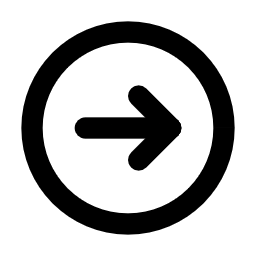Adobe Dreamweaver
Adobe Dreamweaver: Mastering the Art of Web Design

Dreamweaver
A program for website creation and editing. Suitable for developers and designers.
Adobe Dreamweaver
Adobe Dreamweaver has been a cornerstone of web design since its release in 1997. It’s like the Swiss Army knife of web development tools, offering everything from visual design to code editing. Whether you’re building a simple blog or a complex e-commerce platform, Dreamweaver provides the tools you need to bring your ideas to life.
In today’s digital age, where websites are the face of businesses and brands, Dreamweaver stands out as a professional-grade solution. I remember using it for the first time to build a portfolio website for a client. The seamless integration of visual design and code editing made the process not only efficient but also enjoyable. Dreamweaver is more than just software; it’s a bridge between creativity and functionality.
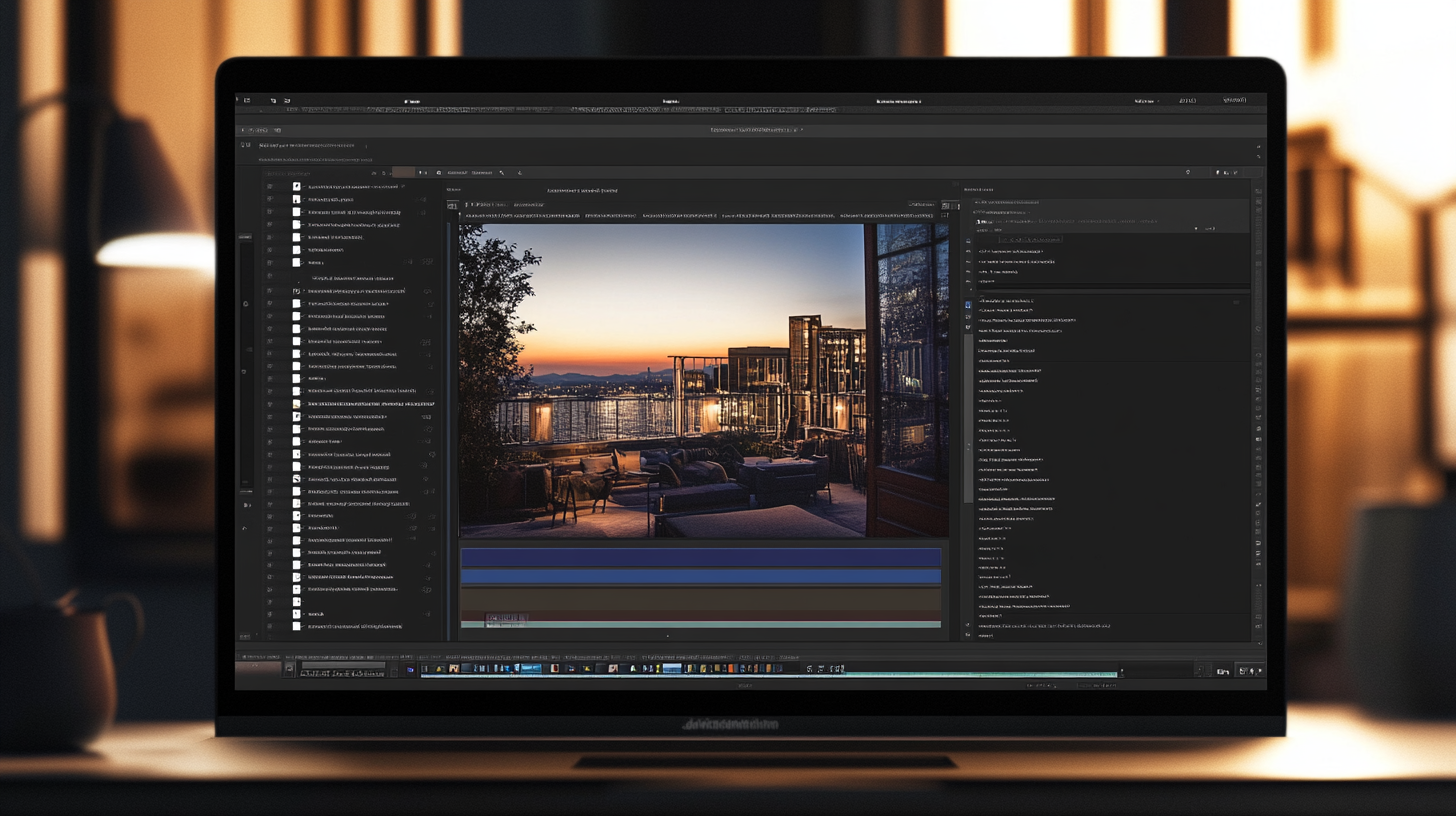
Key Features of Adobe Dreamweaver
Dreamweaver is packed with features that cater to both beginners and professionals. Here are the key ones:
- Visual Design and Code Editing
Dreamweaver allows you to design visually while still having full control over the code. It’s like having a paintbrush and a chisel at the same time — you can create beautiful designs and fine-tune them with precision. - Live Preview
See how your website looks in real-time across different devices and browsers. This feature ensures that your design is responsive and user-friendly before it goes live. - CSS Grid Layout
Create complex layouts with ease using CSS Grid. Dreamweaver simplifies the process, making it accessible even for beginners. - Integration with Adobe Creative Cloud
Seamlessly import assets from Photoshop, Illustrator, and other Adobe tools. For example, you can bring vector icons from Illustrator directly into your website design. - Code Suggestions and Auto-Completion
Dreamweaver helps you write clean, error-free code with intelligent suggestions and auto-completion. It’s like having a coding assistant by your side. - Multi-Device Testing
Test your website on various screen sizes and resolutions to ensure it looks perfect on desktops, tablets, and smartphones.
Applications of Adobe Dreamweaver
Dreamweaver is a versatile tool suitable for a wide range of web design tasks:
- Building Websites from Scratch
Whether you’re creating a personal blog or a corporate website, Dreamweaver provides all the tools you need. - E-commerce Platforms
Design and develop online stores with responsive layouts and integrated payment gateways. - Prototyping and Wireframing
Use Dreamweaver to create interactive prototypes and test your ideas before full-scale development. - Updating Existing Websites
Easily modify and update existing websites without starting from scratch.

Technical Requirements
Before you dive into Illustrator, make sure your system meets these requirements:
- Operating System: Windows 10 or macOS 10.15 (or later).
- Processor: Intel or AMD with 64-bit support.
- RAM: At least 8 GB (16 GB recommended for heavy projects).
- Disk Space: Around 4 GB free space.
Think of it like prepping your canvas before painting—you need the right setup to bring your ideas to life.
Tips for Getting Started with Dreamweaver
If you’re new to Dreamweaver, here are some tips to help you get started:
- Learn the Interface
Spend some time exploring the workspace and understanding the panels. Familiarity with the interface will make your workflow smoother. - Use Templates
Start with pre-made templates to save time and learn best practices for layout and design. - Master CSS Grid
Practice creating layouts with CSS Grid. It’s a powerful tool for modern web design. - Test Responsiveness Early
Use the Live Preview feature to check how your website looks on different devices from the beginning of your project.
Why Choose Adobe Dreamweaver Over Alternatives?
Dreamweaver is often compared to tools like Visual Studio Code and WordPress. Here’s why you should choose Dreamweaver:
Responsive Design Tools
Dreamweaver’s built-in tools for responsive design save time and effort compared to manually coding or using plugins.
Adobe Creative Cloud Integration
If you already use Photoshop or Illustrator, Dreamweaver integrates seamlessly with these tools.
Visual and Code Editing
Unlike Visual Studio Code, which focuses solely on code, Dreamweaver offers both visual design and code editing.
Beginner-Friendly
While WordPress is great for beginners, it lacks the advanced features that Dreamweaver offers for professional designers.
Comparison Table: Adobe Dreamweaver vs. Competitors
To help you understand how Dreamweaver compares to other web design tools, here’s a comparison table featuring Visual Studio Code and WordPress:
| FEATURE | ADOBE DREAMWEAVER | VISUAL STUDIO CODE | WORDPRESS |
| Visual Design Tools | Yes | No | Limited (via page builders) |
| Code Editing | Advanced | Advanced | Basic |
| Adobe Integration | Full | None | None |
| Responsive Design | Built-in tools | Requires extensions | Requires plugins |
| Ease of Use | Beginner-friendly | Best for developers | Beginner-friendly |
| Cost | Paid (subscription-based) | Free | Free (basic version) |
| Plugins/Extensions | Limited | Extensive | Extensive |

Frequently Asked Questions (FAQ)
Can I use Adobe Dreamweaver for free?
No, Dreamweaver is a paid tool available through Adobe’s subscription model. However, Adobe offers a free trial.
Is Dreamweaver suitable for beginners?
Yes, Dreamweaver’s visual design tools and intuitive interface make it beginner-friendly.
How does Dreamweaver compare to WordPress?
Dreamweaver is a design and development tool, while WordPress is a content management system. They serve different purposes but can complement each other.
Ready to create stunning websites and take your web design skills to the next level? Download Adobe Dreamweaver today and unlock your creative potential: Get Subscription .