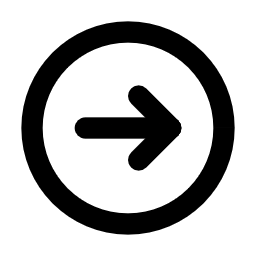Cookie Policy EyeSofts
Rules for Using Cookies on Our Website
What Are Cookies?
Cookies are small text files that are stored on your device when you visit a website. Think of them as little helpers that remember your preferences and make your browsing experience smoother. For example, cookies can save your login information, language settings, or items in your shopping cart. Without cookies, websites would feel less personalized and more cumbersome to use.
At our website, we use cookies to enhance your experience, analyze traffic, and provide content tailored to your interests. These tiny files play a crucial role in making your interactions with our site seamless and enjoyable.
Why Do We Use Cookies?
We use cookies for several important reasons:
- To Improve User Experience:
Cookies help us remember your preferences, such as your preferred language or region. This ensures that your next visit is as smooth as possible. - For Analytics:
By analyzing how users interact with our site, we can identify popular pages, detect issues, and improve overall performance. Tools like Google Analytics rely on cookies to gather this data. - For Personalization:
Cookies allow us to tailor content to your needs. For instance, if you frequently read articles about design tools, we can recommend similar content. - For Advertising:
Cookies help us display ads that are relevant to your interests. This ensures that the advertisements you see are meaningful rather than random.
In short, cookies are essential for creating a user-friendly, personalized, and efficient website.
Types of Cookies We Use
Here’s a breakdown of the types of cookies we use on our site:
Essential Cookies
These cookies are necessary for the basic functionality of our website. For example, they enable you to log in, add items to your cart, or navigate securely. Without these cookies, the site simply wouldn’t work properly.
Analytical Cookies
These cookies collect data about how visitors use our site, such as which pages are most visited or where users encounter errors. This information helps us optimize our site for better performance.
Personalization Cookies
These cookies store information about your preferences, such as your chosen language or location. They ensure that your experience is consistent and tailored to your needs.
Advertising Cookies
These cookies track your browsing habits to show you targeted ads. For example, if you’ve been researching design tools, you might see ads related to Adobe Creative Cloud.
Here’s a table summarizing the types of cookies we use:
| Type of Cookie | Purpose | Example |
|---|---|---|
| Essential | Basic functionality | Login, shopping cart |
| Analytical | Traffic analysis | Popular pages, user behavior |
| Personalization | Tailoring content | Language preferences, region settings |
| Advertising | Targeted advertising | Relevant ads based on browsing history |
How We Use Collected Data
The data collected through cookies is used to enhance your experience on our site. Here’s how:
- Improving Site Performance:
We analyze traffic patterns to identify areas for improvement. For example, if users frequently leave a particular page, we investigate why and fix any issues. - Providing Personalized Content:
Cookies help us recommend content that aligns with your interests. If you’ve shown interest in graphic design tools, we’ll suggest related articles or tutorials. - Displaying Relevant Ads:
Advertising cookies ensure that the ads you see are relevant to your needs. This makes advertising more effective for both us and our partners.
It’s important to note that all data collected through cookies is anonymized and does not contain personally identifiable information.
Managing Your Cookie Settings
You have full control over how cookies are used on our site. Here’s how you can manage your settings:
- Disabling Cookies in Your Browser:
Most browsers allow you to block or delete cookies. Here’s how to do it in popular browsers:- Google Chrome: Go to Settings > Privacy and Security > Cookies and Site Data > Block Third-Party Cookies.
- Mozilla Firefox: Go to Options > Privacy & Security > Cookies and Site Data > Manage Permissions.
- Safari: Go to Preferences > Privacy > Block All Cookies.
- Using Our Cookie Consent Banner:
When you first visit our site, you’ll see a cookie consent banner. You can choose which types of cookies to accept or decline.
Keep in mind that disabling certain cookies may affect your browsing experience. For example, without essential cookies, you won’t be able to log in or use the shopping cart.
How We Protect Your Data
Your privacy and security are our top priorities. We use advanced encryption technologies to protect the data collected through cookies. Additionally, we comply with international data protection laws, such as GDPR and CCPA, to ensure your information is handled responsibly.
Updates to Our Cookie Policy
We may update this Cookie Policy from time to time to reflect changes in our practices or legal requirements. If we make significant changes, we will notify you via email or a notice on our website. The last update to this policy was on March 26, 2025.
Have Questions? Contact Us!
If you have any questions about our Cookie Policy, feel free to reach out to us at info@eyesofts.com . We’re here to help!
Useful Links
For more information, check out our related pages:
Conclusion
Cookies are an integral part of modern websites, helping us provide a better, faster, and more personalized experience. While they may seem technical, their purpose is simple: to make your life easier. By understanding how cookies work and managing your preferences, you can enjoy a seamless browsing experience while maintaining control over your data.